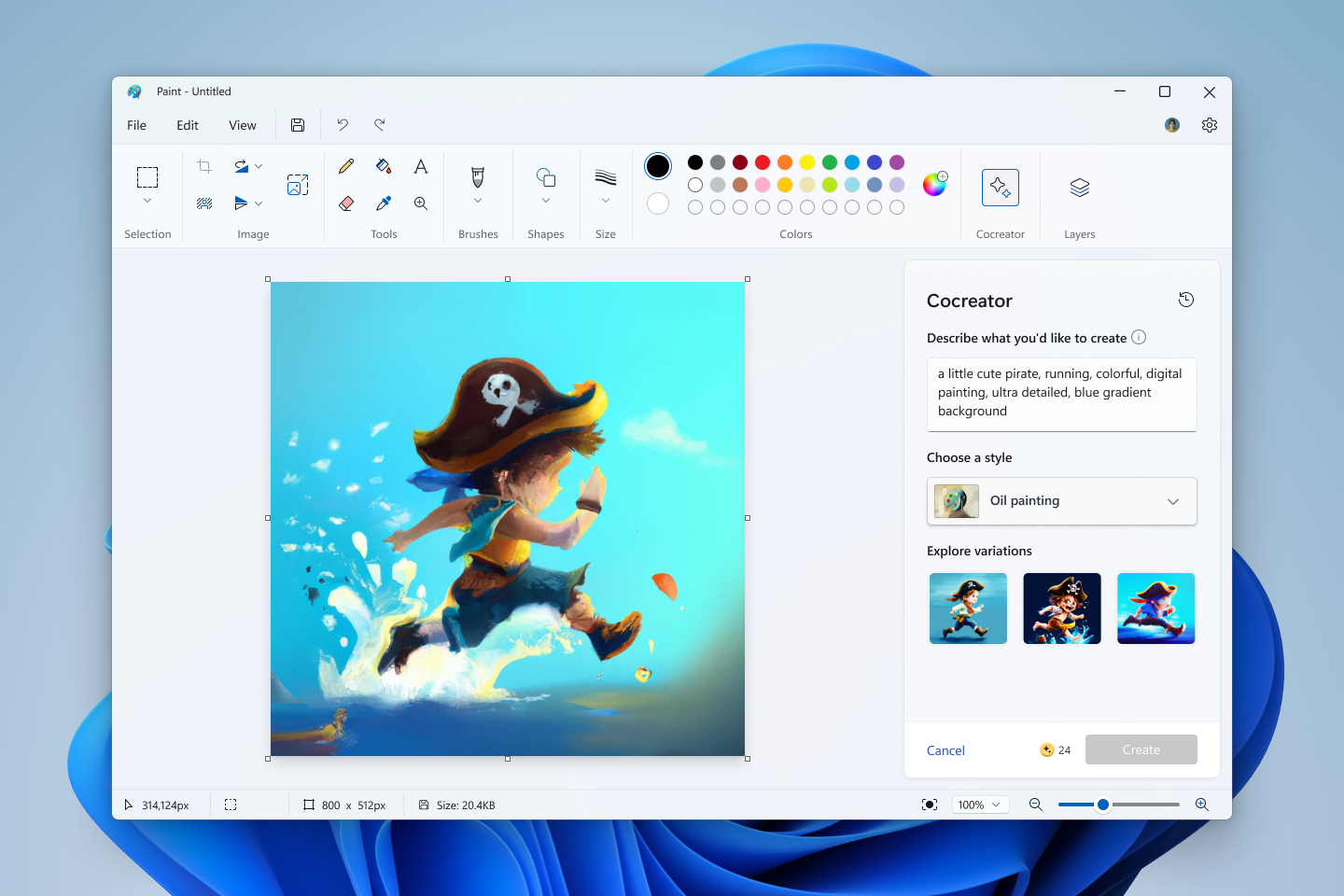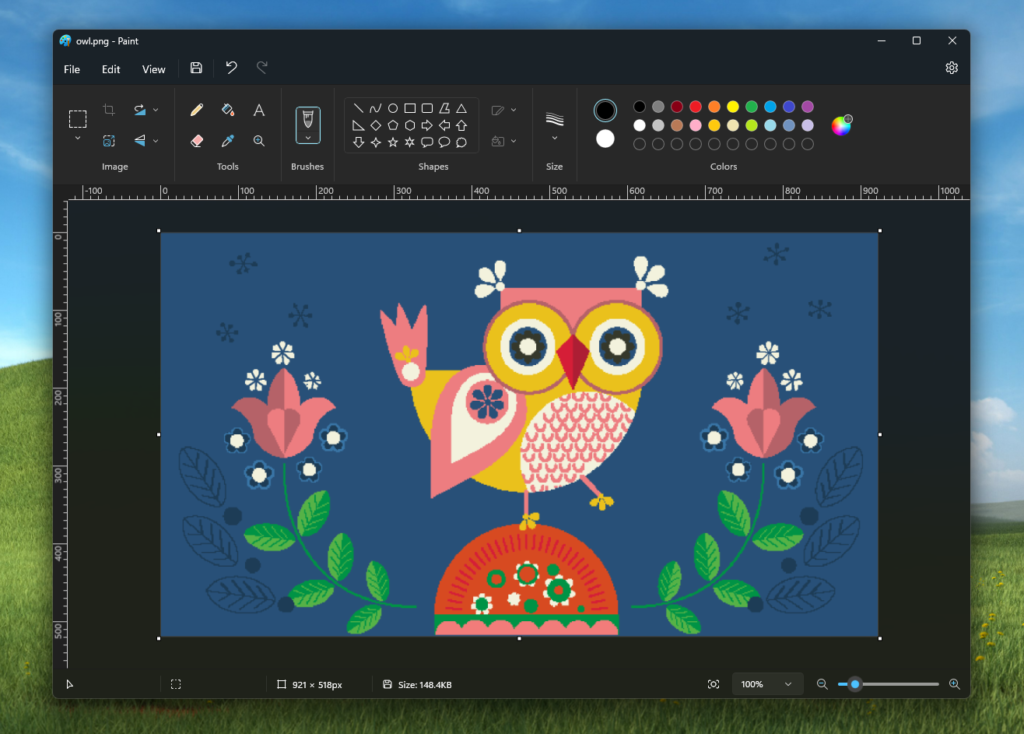
Embracing Modernity: Microsoft Paint’s Evolution
In a groundbreaking move, Microsoft is ushering in a new era for Paint in Windows 11 by significantly expanding its functionalities. The dated program is undergoing a transformation, emerging as a modern image editor enriched with powerful AI functions. This evolution not only includes a revamped version but also integrates the cutting-edge OpenAI-LLM Dall-E directly into Windows 11 and Paint.
Seamless Updates: Accessing New Features
Users can experience the enhanced capabilities by either updating the existing Paint app through the Store app in Windows 11 or installing the latest version from the App Store. Navigating to Library > Get updates within the Store app simplifies the update process, ensuring users have access to the latest features.
Constant Innovation: Unveiling Future Enhancements
Microsoft remains committed to expanding Paint’s functions continually. Users with the latest version can anticipate ongoing updates, introducing additional features and capabilities. While Paint may not rival comprehensive image editing tools like Adobe Photoshop or open-source alternatives like Gimp, the updates position it as a versatile and accessible option for creative endeavors within the Windows 11 ecosystem.
Unleashing Creative Potential: The New Face of Microsoft Paint
As Microsoft Paint evolves into a modern, AI-infused image editor, users are encouraged to explore its evolving capabilities. While it may not replace advanced editing tools, the revamped Paint promises a seamless and user-friendly experience for those seeking creative expression within the Windows 11 environment. Embrace the new face of Microsoft Paint and unlock a world of possibilities in your artistic journey.
Cocreator creates AI images with OpenAI Dall-E
The Microsoft Cocreator in Paint allows you to create an AI image directly in Paint, which is then generated via OpenAI Dall-E. This means that in the future Paint can also be used as a tool for creating AI images directly in Windows 11.
The creation is done by entering a prompt, which Paint supports with a wizard. For this to work, however, it is necessary to log in with a Microsoft account, as image processing takes place in the Microsoft cloud.
After creating the image with the wizard, Paint displays various alternatives of the image as a preview. If you click on an image, Paint displays it in the main window and you can edit it. The Cocreator is available via the “Cocreator” button at the top right. Users initially receive a free credit of 50 images (Cocreator Credits). The number of credits still available can be seen at the bottom of the window.
You can create a new version of the image at any time using the “Create” button. But make sure you have enough Cocreator Credits. Once these have been used up, you can no longer create new images with Cocreator during the test phase. In the future, it should be possible to top up your credits. It is not yet clear how this can be done.