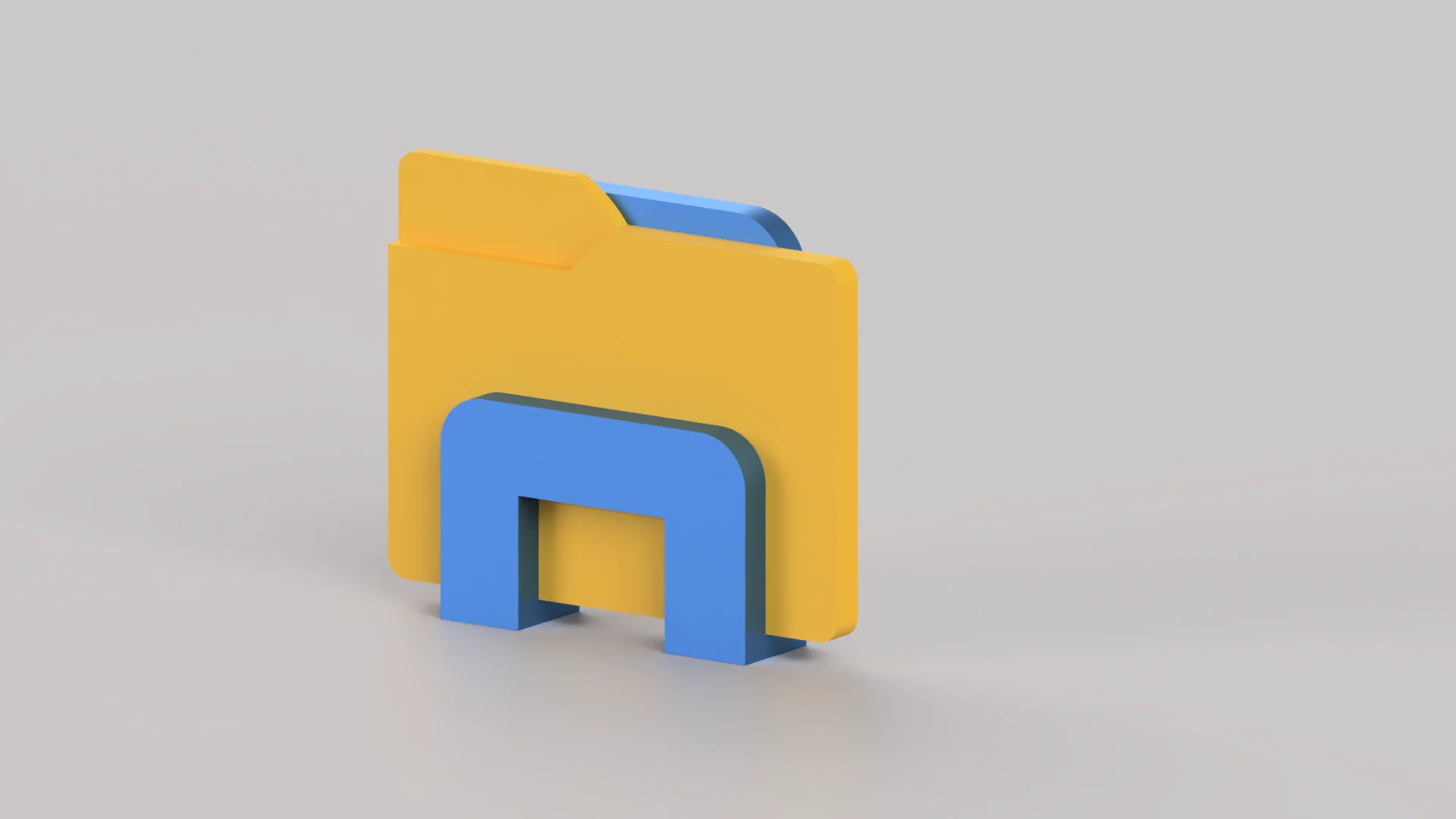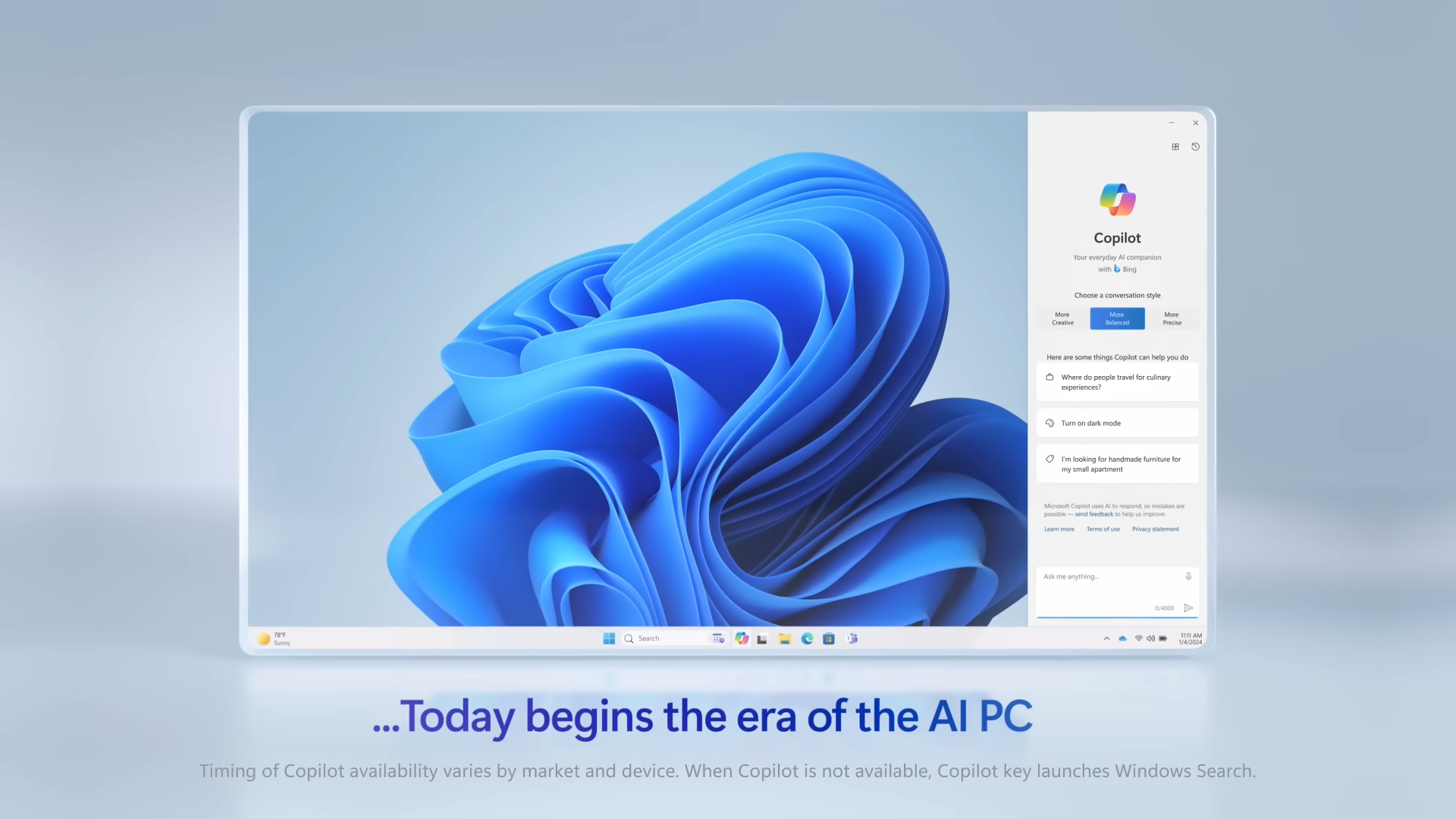The iOS 17 update has been causing privacy concerns, but there’s no need to worry.
Despite what you may have seen or heard, Apple’s new NameDrop feature, that allows for easy sharing of contact details, is not a security risk.
Now that’s out the way, we’re going to take you through the simple steps needed to turn it off and find out what sparked the privacy concerns.
Spoiler alert: the scaremongering started (and ran wild) on social media.
Turn Apple NameDrop Off In Three Quick Steps
It’s difficult to accidentally initiate a NameDrop transfer however, if you’re worried or would rather have the feature disabled, allow us to help:
- Head to your ‘Settings’ app.
- Tap ‘General’ and then ‘Airdrop’.
- Scroll to ‘Bringing Devices Together’ and toggle the switch off.
And NameDrop is no more.
How Does NameDrop Actually Work?
Fortunately, it’s not as simple as placing two iOS 17-updated iPhones near each other and letting them take over your contact list with zero control. After all, NameDrop requires explicit permission from both parties to work. Plus, there are a few intentional steps each user needs to take.
To share contact details via NameDrop:
- The tops of both iPhones need to be pretty much touching – and remain so – in order to establish a connection.
- Once the connection has started, both iPhones will glow and the NameDrop screen will pop up.
- This screen will give users two options: tap to receive a contact card or hit ‘Share’ to share your contact details.
The functionality means it would be pretty difficult for anyone to initiate a NameDrop transfer without your knowledge. After all, the phones would have to be practically touching and you’d need to accept the request before any transfer started.
It’s also worth knowing that pulling your phone away at any time will immediately cancel a NameDrop transfer.
Where Did NameDrop Rumours Come From?
As with most scaremongering stories, we have social media ‘Share’ button to thank.
Across the US, police departments had been posting warnings that iPhone users with iOS 17 installed would have the NameDrop feature turned on by default. This had then been misconstrued as putting users and their children’s contact details at risk, with the idea that anyone could tap an iPhone without the user’s knowledge and get hold of sensitive information.
A Connecticut Police Department’s Facebook post claimed that the feature could “automatically receive [a user’s] contact information to include their picture, phone number, email address and more, with a tap of your unlocked screen.”
While it’s true that NameDrop is turned on by default, the rest of the information shared was an exaggeration of the truth. Cybersafety experts have since spoken out to say that the technology is safe to use, and could even serve as a reminder for parents to discuss digital safety and safeguarding private information with their children.
Liz Repking, owner and founder of Cyber Safety Consulting, explained: “I wouldn’t say they should be hyper concerned about NameDrop more so than any other feature that their kids are exposed to when they use the devices”.