Acer Aspire 3 – Best budget laptop

Pros
- Reliable performance
- 1080p display
- HD webcam
- Solid build
Cons
- Speakers sound tinny when playing music
- A little heavy
Why we like the Acer Aspire 3
The Acer Aspire 3 laptop offers both reliable performance and a rugged build at an imminently affordable price. It’s fast enough for everyday tasks like checking e-mail, watching Netflix, and browsing the web. You’re also getting a full-sized keyboard as well as a 1080p screen. The Aspire 3 also blew the competition out of the water with a Cinebench R15 score of 1,925, beating out the Acer Aspire Vero 14, which has similar hardware. Cinebench is designed to run all of the cores of a laptop’s CPU and determine how well a laptop handles processor-intensive multi-threaded workloads.
Who should buy the Acer Aspire 3
Anyone who’s on a restricted budget! To get more specific, we feel as though the Acer Aspire 3 is a good option for students and remote workers. It’s inexpensive and the HD webcam produces “clean, crisp video” according to our review, which means you’ll always look your best in videoconferencing calls. It also delivers strong performance for the price.
Dell Inspiron Plus 16 7630 – Best midrange laptop

Pros
- All-day battery life
- Good graphics performance
- Reasonable price
Cons
- Light on ports
- Gets warm under heavy workloads
Why we like the Dell Inspiron Plus 16 7630
The Dell Inspiron 16 7630 packs a lot of power for the price thanks to the Intel Core i7-13700H CPU and the Nvidia GeForce RTX 4060 GPU. This machine can handle both day-to-day activity as well as some gaming. The RTX 4060 GPU actually turned in a respectable 3DMark Time Spy result of 8,754. It’s not the most cutting-edge graphics performance we’ve ever seen, but you should be able to play most games on the Medium or High graphics setting. The 1600p display also has a taller 16:10 aspect ratio screen, which is ideal for office work, and the battery lasted over 11 hours on a single charge.
Who should buy the Dell Inspiron Plus 16 7630
The Dell Inspiron Plus 16 7630 is great for young professionals, students, or anyone who’s looking for a powerful yet affordable machine. The battery will last you a full work day and then some, and it can pull double duty playing games. Dell laptops often go on sale, so you may be able to score this machine at a steep discount.
Lenovo Flex 5i Chromebook Plus – Best Chromebook
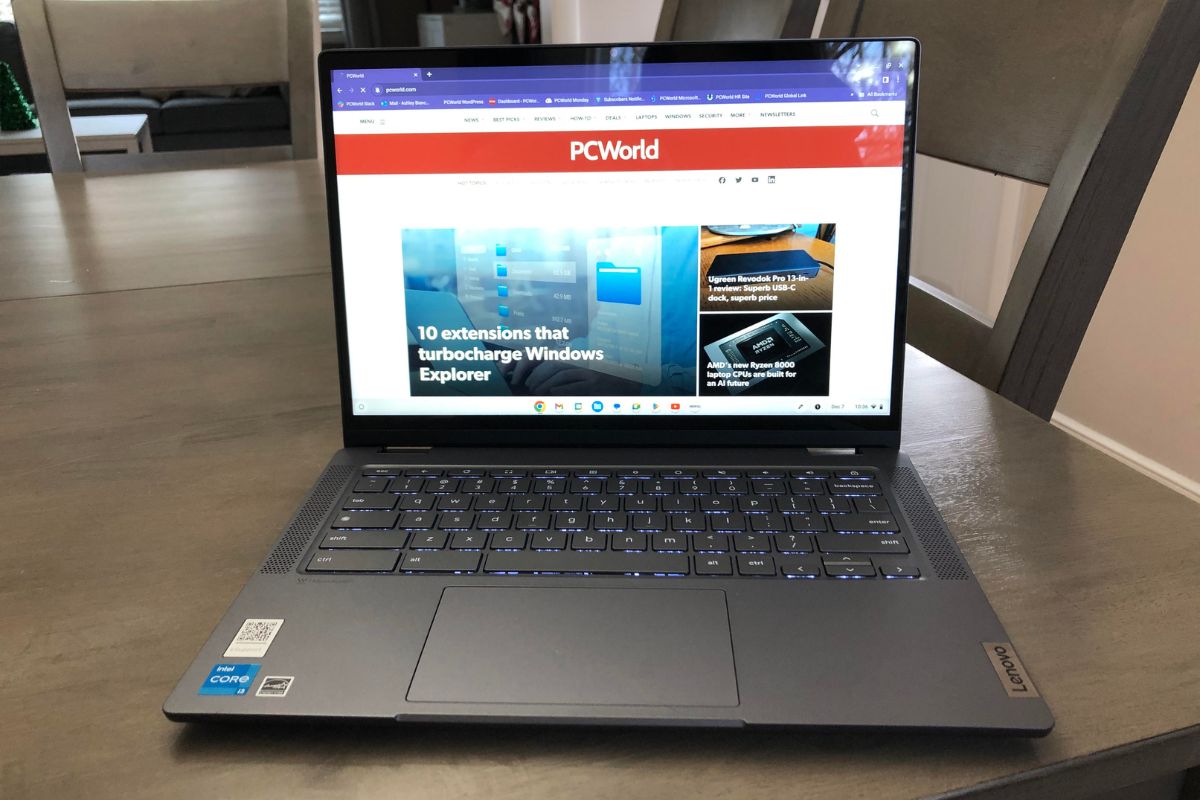
Pros
- Snappy day-to-day performance
- Versatile 2-in-1 design
- Good typing experience
Cons
- Stylus not included
- Heavier than expected
Why we like the Lenovo Flex 5i Chromebook Plus
From the convertible design to the beautiful touchscreen, the Lenovo Flex 5i Chromebook Plus has a lot to offer, especially for under $500. The 2-in-1 design allows you to swing the screen around and use the laptop like a tablet, upping the versatility factor. You can also expect snappy day-to-day performance as well as lightning fast boot-up times.
Who should buy the Lenovo Flex 5i Chromebook Plus
If you’re looking to pick up a premium Chromebook for work or personal use, then the Lenovo Flex 5i Chromebook Plus is a fine choice. While the $499 price tag is very much in the high end when it comes to Chromebooks, we feel the overall fit, finish, and firepower make it worth the extra cash.
Read our full Lenovo Flex 5i Chromebook Plus review
HP Dragonfly G4 – Best ultraportable

Pros
- Fast performance
- Lightweight
- Sure View privacy filter
- Lots of connectivity options
Cons
- High price
Why we like the HP Dragonfly G4
Weighing just 2.64 pounds, the HP Dragonfly G4 is so lightweight it may very well float up into the clouds. In addition to its featherlight form factor, it also boasts a whopping 17.5 hours of battery life, which means it’s equipped to handle long international flights and commutes. The Sure View privacy filter also prevents others from getting a clear view of your screen, which is especially important if you’re working with sensitive documents. Performance is good enough for office applications and multimedia programs, but it’s probably going to struggle a bit with video editing tasks.
Who should buy the HP Dragonfly G4
The HP Dragonfly G4 is the perfect machine for frequent travelers due to its incredibly low weight and slim profile. It’s also a good option for office workers because of the Sure View privacy filter and the taller screen, as more vertical pixels means more room for scrolling through documents and working on spreadsheets. The fans are also spin quietly even when under a heavy workload.
Note 2/27/2024: Though we liked its compact form factor and 4G modem, the recently reviewed HP Elitebook 640 G10 couldn’t quite knock the HP Dragonfly G4 off of its pedestal. The display’s 16:9 aspect ratio isn’t the best size for office work and it doesn’t deliver strong contrast values. The HP Dragonfly G4, however, has a taller display and better contrast.
Acer Swift Edge 16 – Best budget ultraportable

Pros
- Gorgeous OLED display
- Lightweight
- Strong CPU performance
Cons
- Mediocre battery life
- Weak speakers
- Keyboard and touchpad are just OK
Why we like the Acer Swift Edge 16
The Acer Swift Edge 16 is lightweight, affordable, and powerful. It weighs just 2.71 pounds, which is a little heavier than our top ultraportable pick. The 2000p OLED screen is super vibrant, too. According to the review, the display “delivers an infinite contrast ratio and deep, inky black levels that produce convincing shadows in dark scenes.” This machine even managed a strong PCMark 10 score of 6,494, pushing out the expensive Acer Swift Go 16. That means the Swift Edge 16 is capable of out-performing machines that cost hundreds of dollars more.
Who should buy the Acer Swift Edge 16
If you’re looking for a lightweight ultraportable with strong performance, the sub-$1,000 Acer Swift Edge 16 is the one to pick. It’s light enough to take with you from class to class or meeting to meeting. The display is also fantastic for office work, school work, watching movies, and so on.
MSI Titan 18 HX – Best gaming laptop

Pros
- Superb 4K 120Hz Mini-LED display
- Excellent mechanical keyboard
- Fantastic CPU and GPU performance
- Loads of connectivity
Cons
- Mediocre touchpad
- Highly expensive
Why we like the MSI Titan 18 HX
The MSI Titan 18 HX is one heck of a gaming powerhouse and will run pretty much anything you throw at it. This beast comes with an Intel Core i9-14900HX CPU, an Nvidia RTX 4090 GPU, 128GB of RAM, and 4TB of SSD storage. Wow. When we ran the strenuous, ray-traced Metro Exodus: Enhanced Edition benchmark, the Titan 18 HX churned out an outstanding 87 frames per second at 1080p resolution with the Extreme detail setting switched on. It’s nothing but smooth sailing over here, folks. Did we mention it also has a phenomenal 4K Mini-LED display?
Who should buy the MSI Titan 18 HX
If you’re after the ultimate gaming experience, the MSI Titan 18 HX will certainly deliver. In addition to the massive amount of power this thing can generate, it also has loads of connectivity options for those times when you want to hook up to an external mouse or monitor. That said, it’s an incredibly expensive machine. If money is no object, then the MSI Titan 18 HX is the right pick for you. For those on a stricter budget, check out our best budget pick below.
Asus TUF Gaming A16 Advantage Edition – Best budget gaming laptop

Pros
- Impressive all-day battery life
- Gorgeous 16:10 display
- Rugged chassis
Cons
- Keys feel a bit soft
- 720p webcam leaves little to be desired
Why we like the Asus TUF Gaming A16 Advantage Edition
The Asus TUF Gaming A16 Advantage Edition is something of a unicorn and I mean that in the best way possible. This specific machine exhibits strong graphics performance as well as long battery life. Long battery life? A gaming laptop? How preposterous. Well, not anymore! The Asus TUF managed an incredible 11 and a half hours on a single charge. Also, thanks to the Nvidia GeForce RTX 4050 GPU, the laptop achieved 123 frames-per-second in the Rise of the Tomb Raider benchmark. That’s nothing to sneeze at, especially for a sub-$1,000 gaming machine.
Who should buy the Asus TUF Gaming A16 Advantage Edition
The Asus TUF Gaming A16 Advantage Edition is a good option for those on a tight budget. For under a grand, you’re getting reliable graphics performance, a spacious keyboard, and long battery life. It also works as a good general purpose machine. With a Cinebench R20 score of 589, it should have “no trouble running lightweight apps and programs,” according to our review.
Note 3/5/2024: The Lenovo LOQ 15, which we reviewed recently, stands as another solid budget option. It’s more than capable of 1080p gaming and the design is very sci-fi inspired. That said, it didn’t nab the top pick because of the poor battery life (not unusual for a gaming laptop) and limited ports.
Read our full Asus TUF Gaming A16 Advantage Edition review
Asus Zenbook 14 Flip OLED – Best 2-in-1

Pros
- Long battery life
- Connectivity includes two Thunderbolt 4 ports
- Fast performance
Cons
- Function keys are small
- The display is a little dim
Why we like the Asus Zenbook 14 Flip OLED
When it comes to 2-in-1 laptops, the Asus Zenbook 14 Flip OLED just gets it right at the start. It has a gorgeous OLED display, a zippy Intel Core i7-1360P CPU, and a versatile convertible design. You can flip the screen around 360 degrees and use it like a tablet or prop the device up like a tent if you so wish. Colors on the 1800p OLED display are also “remarkably bright and saturated,” according to our review. The battery even lasted a whopping 12 hours on a single charge, dominating laptops with similar hardware like the Lenovo Yoga Book 9i and the Acer Aspire Vero 14.
Who should buy the Asus Zenbook 14 Flip OLED
The Asus Zenbook 14 Flip is a good option for business professionals because of its convertible, lightweight design and stunning OLED display. You can take this machine with you anywhere and you don’t have to worry about finding an outlet to charge up. How can you go wrong with that?
Dell XPS 17 (2023) – Best content creation laptop

Pros
- Powerful internals
- Big 17-inch display
- Amazing battery life
Cons
- 720p webcam
Why we like the Dell XPS 17
The Dell XPS 17 is one heck of a creation workhorse. It comes armed with an Intel Core i7-13700H CPU and an Nvidia GeForce RTX 4070 GPU, which means it’s powerful enough to handle editing tasks as well as some gaming on the side. The 1TB of SSD storage is perfect for storing videos or pictures and Dell somehow managed to pack a 4K panel into this compact laptop. It even brought in a PCMark 10 score of over 7,000, which means general performance is lightning fast.
Who should buy the Dell XPS 17
Content creators… duh! It’s a real powerhouse thanks to the internal components. Plus, 1TB is an ample amount of storage and the screen is a massive 17-inches. If you’re a video editor or photographer, you’ll need a lot of screen real estate as well as storage space. The one big downside is the price, as it will set you back about $2,000.
Note 2/27/2024: The recently reviewed Dell XPS 16 (2024) didn’t make the cut because of the annoying typing experience as well as the limited port selection for pro users. It’s also more expensive than our current top pick and the display is a bit smaller. Negatives aside, it still offers excellent CPU performance and the discrete GPU is a big help when it comes to heavier workloads.
HP Pavilion Plus 14 – Best OLED display under $1,000

Pros
- Fantastic CPU performance
- Gorgeous OLED display
- Long battery life
Cons
- Audio quality isn’t great
- The keys are too loud
Why we like the HP Pavilion Plus 14
The HP Pavilion Plus 14 gets a lot of things right. It delivers strong performance, a lightweight form factor, and the 1800p OLED display is stunning. According to our review, we were “impressed by the rich hues” and the fluid visuals as a result of the 48-120Hz variable refresh rate. The best part about this laptop is that it costs under a grand. It also earned a Cinebench R20 score of 3,416, meaning it can handle heavy workloads such as video editing and encoding. That’s impressive for a laptop that weighs just a little over three pounds.
Who should buy the HP Pavilion Plus 14
Anyone who’s looking to pick up a fast, affordable laptop with an OLED display. Performance is zippy enough for day-to-day tasks as well as heavier workloads and the display provides smooth, colorful visuals. Sure, you could buy the more powerful Asus Zenbook 14 Flip OLED for $999, but it’s not as lightweight as the Pavilion Plus. Overall, it’s just a well-made machine.
How we tested
The PCWorld team puts each and every Windows laptop through a series of benchmarks that test GPU and CPU performance, battery life, and so on. The idea is to push the laptop to its limits and then compare it against others we’ve tested. Chromebooks, on the other hand, go through a series of web-based tests. It wouldn’t be fair or possible to run the same kinds of tests on a Chromebook, as they’re Chrome OS-based machines.
Windows laptops
- PCMark 10: PCMark 10 is how we determine how well the laptop handles lighter tasks like web browsing, word processing, spreadsheets, and so on.
- HandBrake: HandBrake is more intensive than PCMark 10. It basically measures how long a laptop’s CPU takes to encode a beefy 30GB file.
- Cinebench: Cinebench is a brief stress test of the CPU cores. It does this by rendering a 2D scene over a short period of time.
- 3DMark: 3DMark checks if 3D performance remains consistent over time by running graphic-intensive clips.
- Video rundown test: To gauge battery life, we loop a 4K video using Windows 10’s Movies & TV app until the laptop dies.
Chromebooks
- CrXPRT 2: The CrXPRT 2 benchmark tests a Chromebook’s battery life.
- Speedometer 2.0: This test determines a Chromebook’s web browser performance. It simulates this by adding, completing, and removing a to-do list.
- Basemark Web 3.0: This benchmark gauges how well a Chromebook can handle web-based applications.
- Kraken 1.1: Kraken 1.1 is a JavaScript performance benchmark.
- Jetstream 2: Jetstream 2 is a combination of WebAssembly and JavaScript benchmarks. This is a way to gauge how well a Chromebook runs advanced workloads.
FAQ
What form factor is best for a laptop?
The first question you should ask yourself is what kind of laptop you’re looking for. There’s traditional clamshells, 2-in-1’s, Chromebooks, and much more. The displays on convertible laptops (aka 2-in-1’s), for example, can swing around 360 degrees. This allows you to use the laptop like a tablet. They can also be propped up like a tent for viewing movies or participating in video calls. Chromebooks, on the other hand, exclusively run Google’s web-focused Chrome OS and are generally used for everyday tasks. All you need is a Gmail account and boom, you’re in. There are pros and cons to each of them. Chromebooks are affordable and generally have good battery life whereas convertibles are normally lightweight and portable.
How much processing power will I need in a laptop?
If it’s CPU power you’re looking for, look for processors with higher numerical names. A Core i7 is more suited to gaming and more intense work than everyday tasks. Intel processors are available in Core i3, Core i5, Core i7, and Core i9. The higher the number, the more powerful the CPU. If you don’t need a ton of power, Intel Core i5 processors are your best bet, as they offer good performance at a decent price. Basic office and web work gets along just fine on a Core i3. As for AMD options, the Ryzen 3 is good for basic productivity and web browsing, while Ryzen 5 chips rival Intel’s Core i5 as solid all-arounders. If you need more power, the Ryzen 7 chip is well suited for content creation like video editing. Finally, if you’re dealing with 4K video, spring for a Ryzen 9.
Discrete graphics vs. integrated graphics?
You’ll want a discrete graphics card for hardcore gaming or editing videos. It’s separate from the processor, so you can expect higher performance out of it. Integrated graphics, on the other hand, are attached to the CPU and uses less power as a result. This is perfectly fine for everyday tasks, especially if you’re not doing anything that’s graphics-intensive.
What much memory will I need in a laptop?
8GB of RAM is zippy enough for general use. If you’ve got a gaming laptop, 16GB of RAM is the way to go, and content creators will want even more.
Do I need a big display on a laptop?
If you’re a video editor or someone who does a lot of multimedia work, you’ll want a display that’s anywhere from 15- to 17-inches. The sweet spot is really anywhere from 13- to 14-inches, though. The bigger the display, the heavier your laptop is going to be. A 13- or 14-inch display is the best in terms of portability and value.
How long should my laptop last on a single charge?
If you plan on taking your laptop anywhere with you, aim for something that can last 10 to 12 hours on a single charge. That’s more than a full work day, so it should theoretically get you through long flights or a day of classes. Obviously, more is always better. Just know that the bigger the battery, the heavier the laptop. Read our round-up of the best laptop chargers.
How much should I spend on a laptop?
The price really depends on your budget. If you’re strapped for cash (been there, trust me), go for a Chromebook or an entry-level business laptop. These laptops are good choices for students or young professionals. If you can afford to spend more, the versatility of a 2-in-1 laptop is really worth it.
Are connectivity options important on a laptop?
A wide array of ports is always a plus in my book, as it eliminates the need for an adapter. I’d recommend a laptop that has both USB-C and USB-A. An HDMI port is good, too. This is especially useful for when you want to hook up to an external monitor.




