NordVPN is packed with powerful features and incredible server speeds.
NordVPN is one of the most well-known VPN services with an absolutely massive user-base. The trusted premium service is notable for its excellent speeds, a generous and wide server spread, and impressive set of security features. And in its aim to be more than just a VPN, the service has expanded into a larger umbrella organization known as Nord Security, offering other services such as the NordPass password manager, NordLocker for secure file storage, and business tools like NordLayer and NordWL.
NordVPN in brief:
- P2P allowed: Yes, on dedicated servers
- Simultaneous device connections: 10
- Business location: Panama
- Number of servers: 6,000+
- Number of country locations: 110+
- Cost: $12.99 per month or $83 for two years
Further reading: See our roundup of the best VPN services to learn about competing products.
What are NordVPN’s features and services?
Let’s get this out front right away: NordVPN is one of the largest and most well-funded VPNs around. NordVPN has a user base of over 14 million and is only one part of the larger conglomerate known as Nord Security.
There’s no doubt it’s a premier VPN service with resources most competitors could only dream of. A subscription comes with not just a VPN, but a whole slew of top-quality privacy and security features. But for the purposes of this review, and to compare apples to apples, I’ll only be focusing on the VPN portion.
The VPN itself is supported by most major platforms such as Windows, Mac, Android, iOS, Linux, and (a lot) more. It just recently added an in-demand Apple TV app as well. It also allows for 10 simultaneous device connections, just recently bumped from the previous limit of six connections.
Its customer support services are available 24/7 via chat or email and it also has an extensive blog and FAQ section on its website should you run into trouble and want to solve the problem on your own.
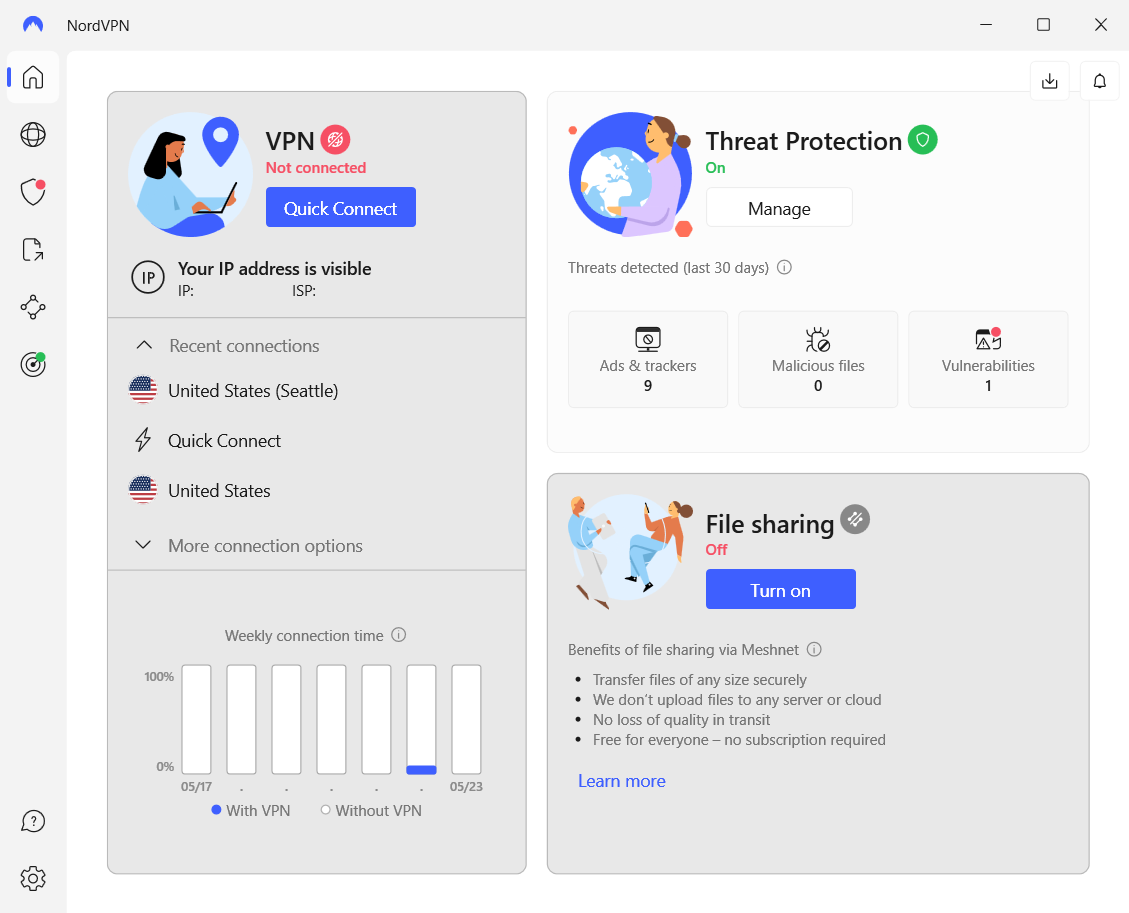
Sam Singleton
When you first open NordVPN on Windows, you’re presented with an information hub showing the status of your VPN connection, Threat Protection, and File Sharing. The left-hand rail includes quick links for VPN, Threat Protection, File Transfers, Meshnet connectivity, and Dark Web Monitoring. At the bottom you also have interface options for Contact Us and Settings.
When you click on the VPN option, the app window changes to a world map that you can drag around and select a specific country and server to connect to. There is also a small box with options for quick connect — allowing you to automatically connect to the fastest available server, and a history of the last few servers you connected to for reference.
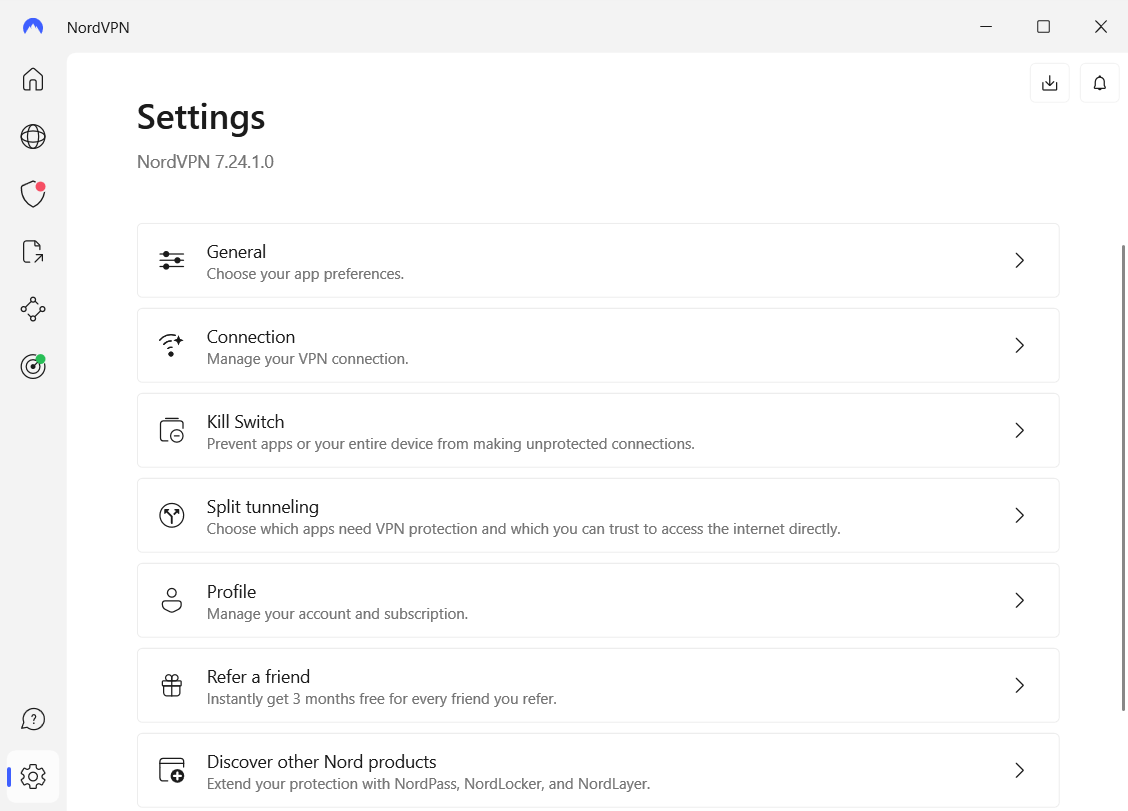
Sam Singleton
Digging deeper into the Settings menu, you’ll find a ton of power user options including a Kill Switch and App Kill Switch. The latter stops any app from connecting to the internet if an active VPN connection drops, while the former does that for the entire PC.
There are also options for Split Tunneling and Auto-connect. Split Tunneling allows you to choose which apps you specifically want to run through a VPN connection and which you do not. This is really useful if you want to surf the web while protected with a VPN, but also play games without the potential extra latency that comes with an active VPN connection.
Auto-connect is also a nice feature that comes standard with most VPN services. However, what makes NordVPN’s auto-connect feature stand out is the ability to customize the connection itself. You can, for example, automatically connect to a double VPN or a specific country. You can also choose whether to connect whenever the app starts or only on “unsecure networks.”
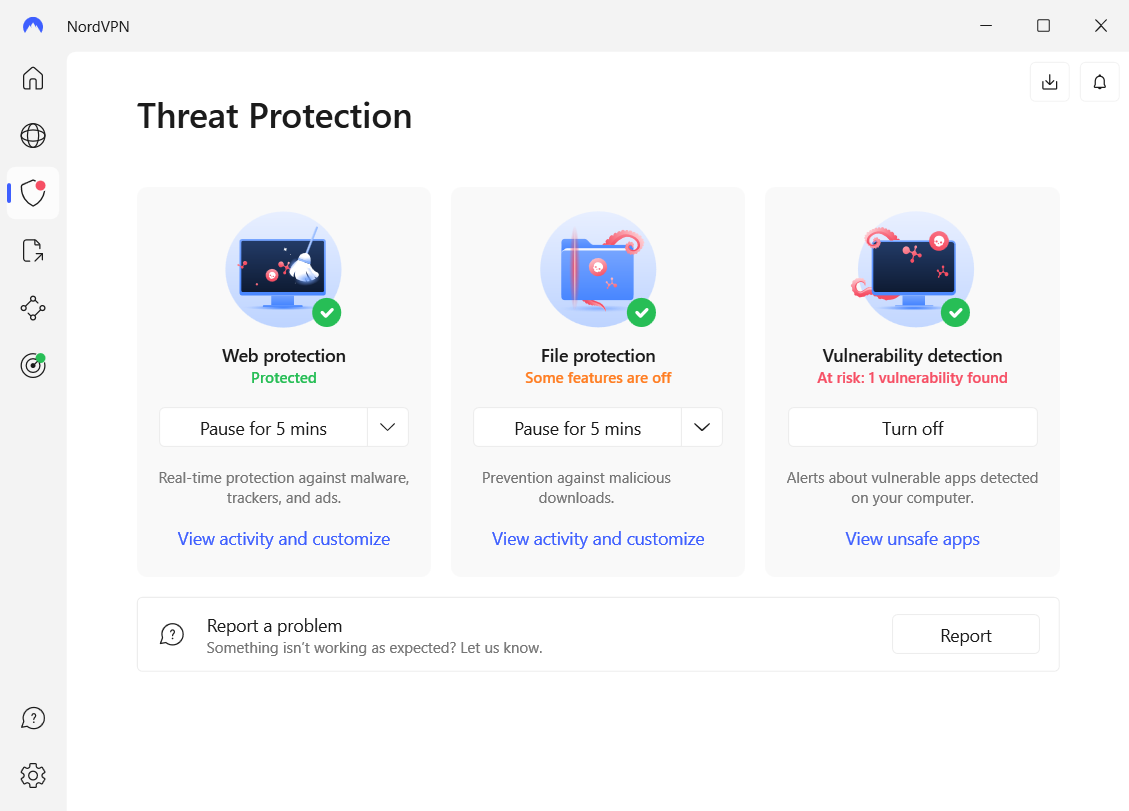
Sam Singleton
Heading back out to the main menu, you’ll be able to check out the other features that come included in the NordVPN subscription. Under the Threat Protection menu you’ll have options to enable Nord’s CyberSec, which provides real-time protection against malware and trackers, as well as ad blocking and file download protection. It now also includes its proprietary Line Checker tool which checks website URLs for any signs of malware or phishing threats and warns you before they load.
NordVPN has also recently upgraded its services to offer Meshnet. Powered via NordLynx (ie. NordVPN’s version of WireGuard VPN protocol), Meshnet essentially allows you to connect to another device instead of connecting to a VPN server thereby routing online traffic through another machine. Device pairings are required to be authorized by any and all parties and once connected, traffic between devices is still encrypted.
It’s a really cool and unique feature that allows users to collaborate with remote file sharing, or resurrect old-school LAN parties, or even gives users the option to connect to the internet via a home computer from a different location.
How much does NordVPN cost?
NordVPN offers three levels of subscriptions: Basic, Plus, and Ultimate. The Basic plan ($12.99 per month, $68.85 for 1-year, or $99.63 for 2-years) provides you with just the VPN. The Plus plan ($13.99 per month, $82.35 for 1-year, or $126.63 for 2-years) gives you the VPN plus access to malware protection, an ad- and tracker-blocker, a password manager, and data breach scanner. The Ultimate plan ($15.99 per month, $112.35 for 1-year, or $180.63 for 2-years) adds to that with 1TB of cloud storage and access to both its identity theft recovery and cyber extortion protection services.
The month-to-month subscription price for all plans is definitely on the high side compared to other VPNs — especially when you opt for just the Basic plan with VPN only. Other top VPNs such as Mullvad, for example, offer its service for only $5.43 per month.
However, when you go up to the Plus and Ultimate plans, the extra services that are offered help make up for the premium price. If you can swing it, all of these subscription prices drop significantly when purchased in 1-year or 2-year plans, making them much more affordable.
NordVPN also has a habit of offering great limited-time discounts throughout the year, especially during the holiday season, on its subscription plans. If you’re lucky enough to snag one of those then you can get these higher-end plans for next to nothing.
When you sign up, NordVPN only requires an email address. Paying for the service can be done via credit card, Amazon Pay, Google Pay, or various cryptocurrencies.
How is NordVPN’s performance?
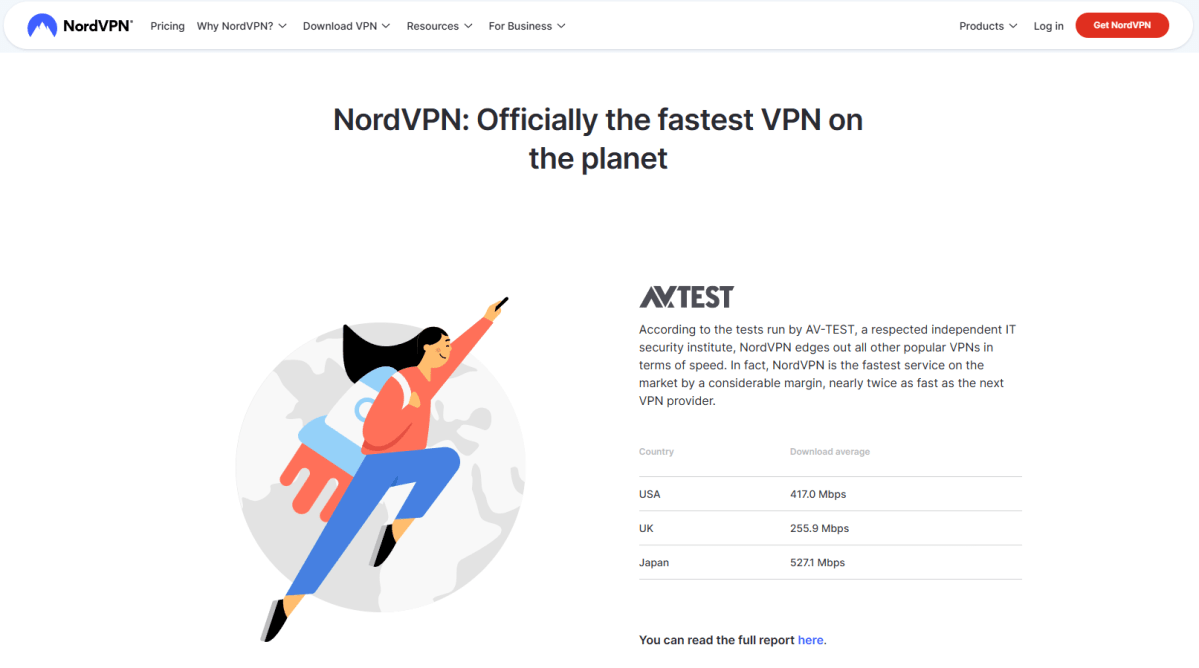
Sam Singleton
During our testing we rated connection speeds across NordVPN’s servers in five different countries around the world and then compared them to our baseline internet speed. NordVPN’s server speeds came through with flying colors. I noted an impressive average of 72 percent of the base download speed and an even more impressive 80 percent of the base upload speed. That easily makes it the VPN with the fastest average connections I’ve ever tested.
With those speeds, users will have no issues — depending, of course, on their home internet speed itself — being able to stream HD video or play games across any NordVPN server. Please note, however, that this is a single experience on a limited number of machines, and your experience may vary.
NordVPN also advertises that it works with Netflix, and during testing I found that this was true for all of the servers I tried. However, even with top VPNs, it’s not uncommon to experience streaming service issues. This is because there’s a continual cat-and-mouse game between Netflix’s anti-VPN enforcement and VPN service providers that try to maneuver around blockages. Still, NordVPN seems to be winning this game at the moment.
In an ultra-competitive market, what ultimately makes NordVPN stand out is its consistent growth and optimization.
How is NordVPN’s security and privacy?
Since the company is based in Panama, it’s not subject to mandatory data retention laws or other internet surveillance rules. Additionally, NordVPN states that it has a “strict no-logs policy” meaning that it doesn’t store timestamps, browsing data, used bandwidth, traffic logs, IP addresses, or any other personally identifiable information on users. This no-logs policy has been confirmed four times by independent auditors — once in 2018, again in 2020 and 2023, and the latest in January of 2024.
NordVPN uses standard AES encryption with 256-bit keys. It also jumped on the diskless production server bandwagon for added security. Diskless servers don’t store any information on them at all. They are controlled and booted from a remote server and everything thus runs on RAM. This process makes it extremely difficult to pull any user data from these servers.
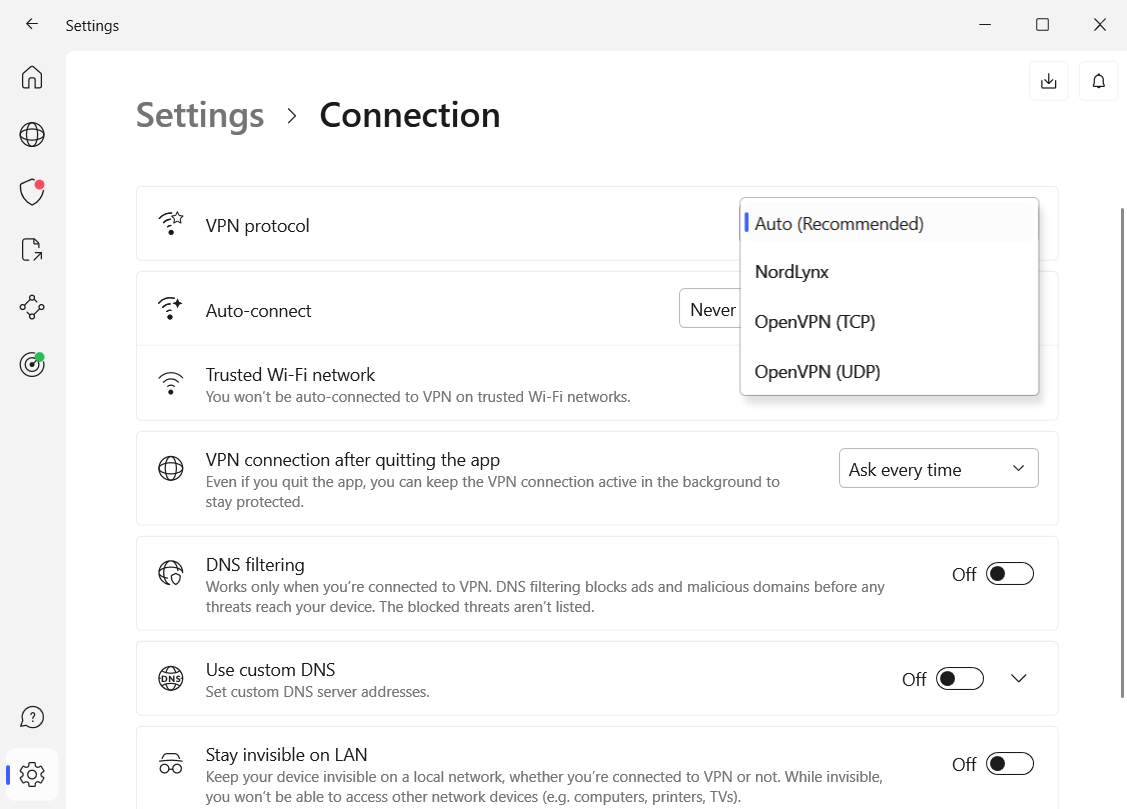
Sam Singleton
The service offers three internet protocols: IKEv2/IPsec, OpenVPN, and NordLynx (NordVPN’s proprietary version of WireGuard VPN). NordVPN recommends NordLynx as the go-to protocol due to its potential for better speeds and security.
There’s been a lot of effort to get users to trust NordVPN since it was hacked back in 2018, and I’m happy to see all of the great strides it’s made. The no-logs independent audits, the diskless servers, and the increased transparency of its company structure as a whole have all been extremely positive in helping repair trust among its user base.
Is NordVPN worth it?
NordVPN continues to be a fantastic service that only keeps getting better with each new added feature. It’s no longer just a great VPN, but a privacy and security powerhouse. Admittedly, you pay a rather hefty price for the extras. But with such a rich feature set, NordVPN users will undoubtedly feel they’re getting their money’s worth.
Despite all of its value, there are other competitors with specific individual features that rival NordVPN’s. Mullvad VPN for example does more to maximize anonymity, while services such as Surfshark VPN and IPVanish offer unlimited simultaneous device connections.
However, in an ultra-competitive market, what ultimately makes NordVPN stand out is its consistent growth and optimization. It’s continually upgrading its security features and incorporating new technologies such as its latest Meshnet and Link Checker. If you add this perpetual improvement to a service that already has solid speeds, admirable security features, and works with Netflix, then NordVPN deserves its place as one of the best choices around.




