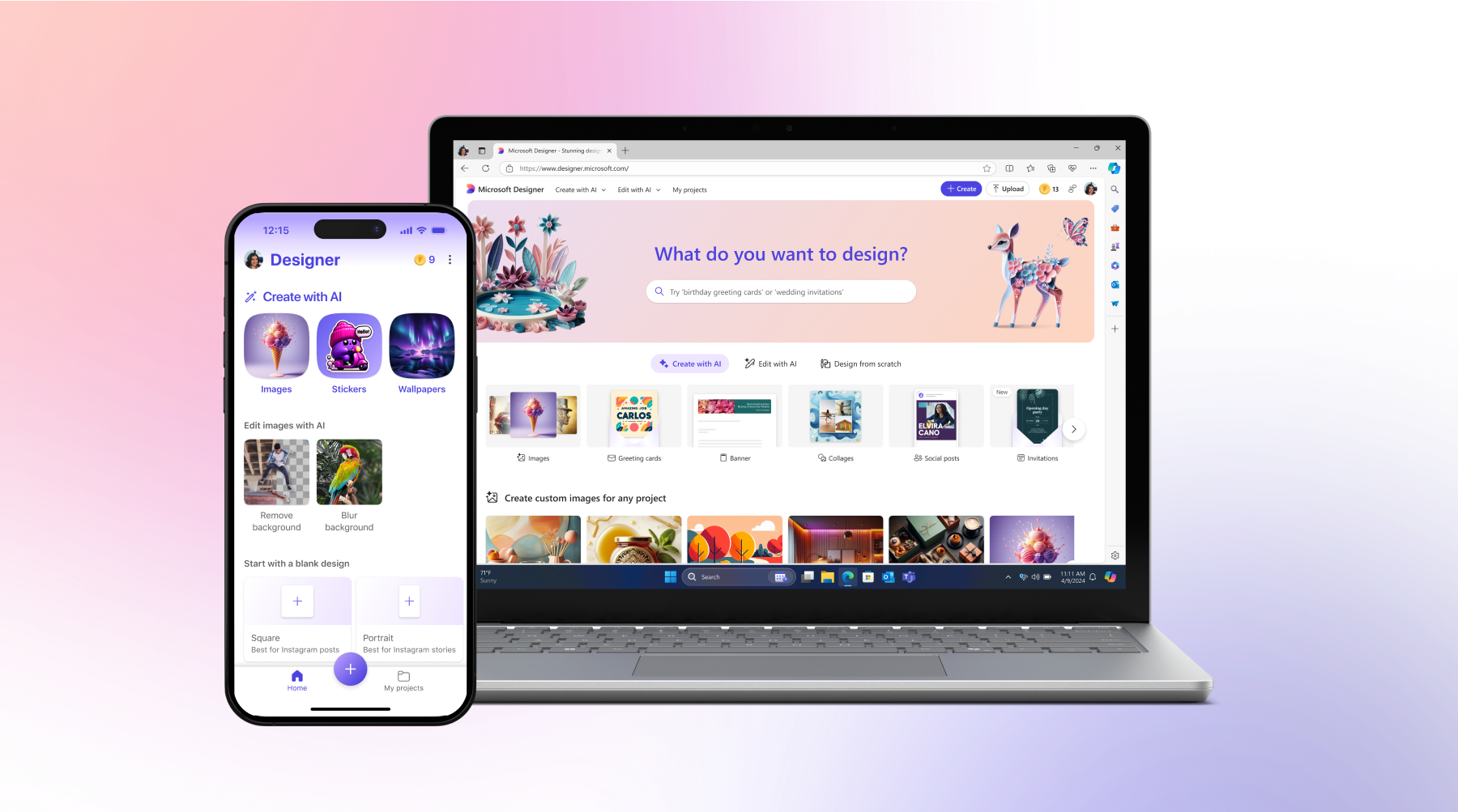Designer will be powered by “Boosts,” which will speed up your AI art creations.
Microsoft Designer’s AI art and editing capabilities are becoming more formally integrated into Windows and Microsoft’s services today, as they move into Photos, Word, and PowerPoint.
Designer is the next stage of Microsoft’s evolution of AI art, which began in 2022 with Bing Image Creator, migrated to the more advanced Dall-E 2 model, then became part of Microsoft Designer, the wonderful AI-powered design tool that debuted in 2022. Designer’s layout elements compete directly with Canva, but Microsoft isn’t confining the Designer elements to just the app. Instead, it’s applying them to several different applications within Windows and Microsoft 365.
The most simple integration is within Word and PowerPoint. You’ll need a Copilot Pro subscription, but if you have one, you’ll be able to use AI to generate a background for a PowerPoint slide or an integrated graphic inside of a Word document. This should all feel familiar. Before, you’ve pulled in images from the Web to fulfill these functions. Now, you can use AI as an option too. (Microsoft said that AI-generated banners will be coming soon within Word).
Note, however, that to generate AI art within Word and PowerPoint you’ll need both a Microsoft 365 subscription (at least $6.99 per month or $69.99 per year for Microsoft 365 Personal) and a Copilot Pro subscription, which is an additional $20 per user per month.
Designer can already be used to create greeting cards, one of the features Microsoft is highlighting. You’ll also be able to use Designer to create AI-generated “frames” for your art, plus stickers. Prompt templates (a sort of “Mad Libs” style suggestions with fill-in-the-blank elements) can be used, too. “Restyle image” can turn a photo into a painting or 3D art.
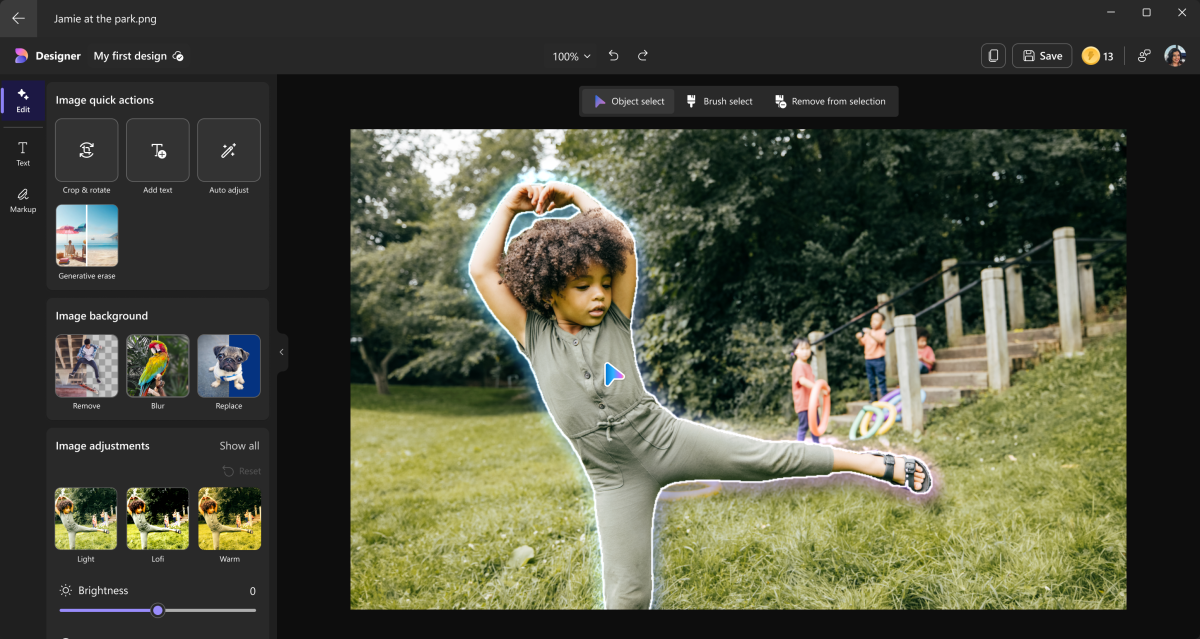
Microsoft
Microsoft is also tapping (and branding) Designer within the Windows Photos app, too. You can already use Photos to remove backgrounds or make lighting adjustments. Photos allows you to “erase” objects by painting over them and removing with AI, though you have to do it manually.
It sounds like Microsoft will be using AI to automate this process a bit more. However, this sounds like it won’t be arriving on mainstream PCs quite yet, as the features will be released in preview for Windows Insiders in English, Spanish, German, Italian, or Portuguese-language regions. Russia, Belarus, and China are excluded.
Finally, Microsoft is launching Designer as an Android and iOS app, which will include generative AI features.

Microsoft
All of these AI capabilities are powered by “boosts,” which will be showcased as a small icon in the bottom of the Designer screen.
Designer comes with 15 daily boosts “to create or edit AI powered images faster.” Boosts are automatically used when creating images both in Designer and where Designer is integrated. When you run out of boosts, your creations will take a bit longer to make. A Copilot Pro subscription will unlock 100 boosts per day, Microsoft said.
“When you run out of boosts in Image Creator, you’ll also be reminded that you have the option to redeem Microsoft Rewards points for more boosts,” a Microsoft representative said in an email.