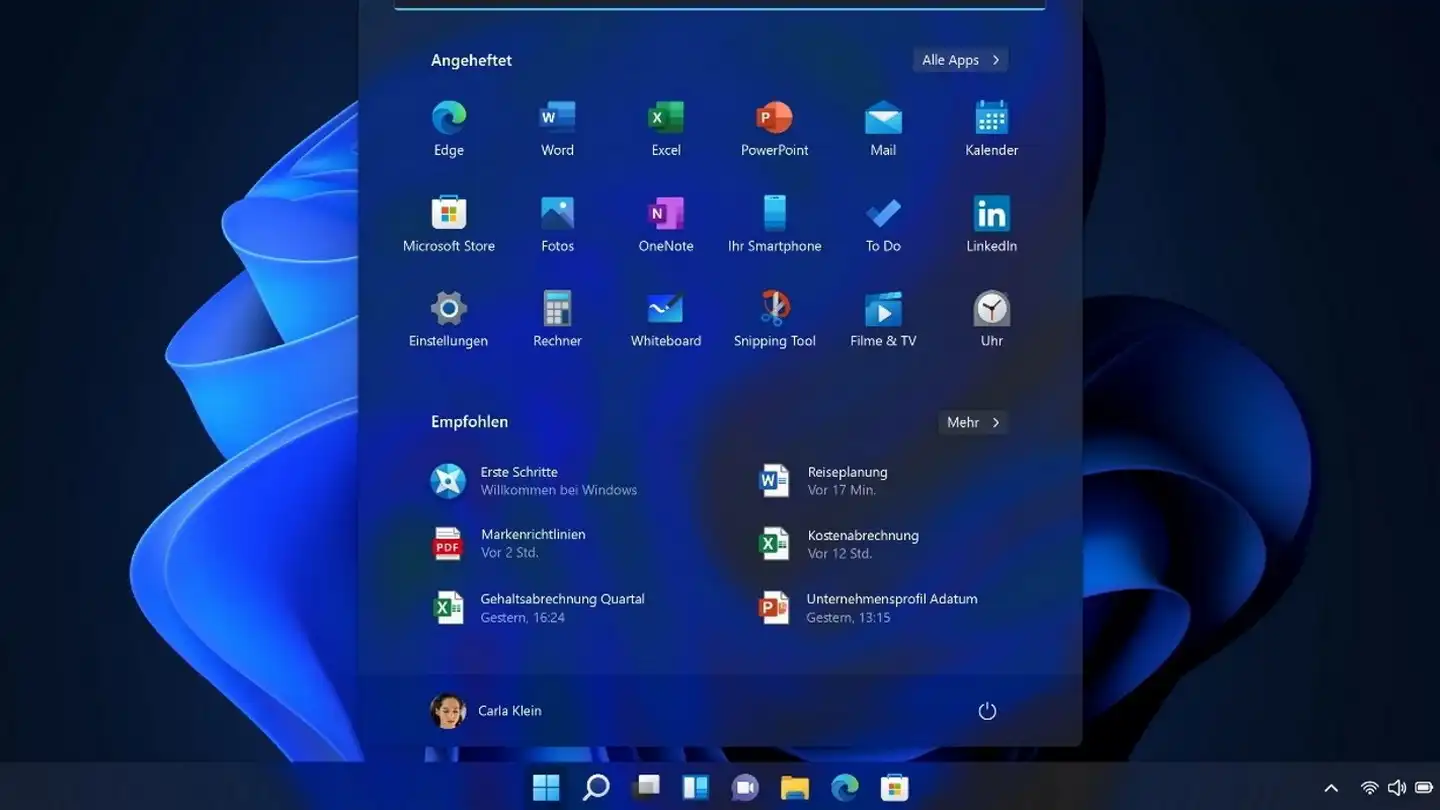For those who have longed for a more seamless connection between their Windows 11 PC and Android phone, the wait is over. Microsoft is beta testing a feature that allows users to view and manage their Android phone directly from File Explorer. This new functionality promises to make file transfers and management much easier, eliminating the need for USB cables.
With this update, you can browse through all your phone’s folders and files wirelessly. This includes the ability to move, copy, delete, and even open files directly within File Explorer. No more cumbersome file transfers—just smooth, efficient management of your mobile content from your desktop.
To use this feature, ensure your Android phone is running Android 11 or later and has the beta version of the Link to Windows app installed from the Google Play Store. Additionally, your PC needs to be running Windows 11. This feature is currently available to Windows Insiders, and you can enable it through Settings > Bluetooth & devices > Mobile Devices. Once activated, a new toggle will appear in File Explorer for easy access to your phone’s contents.