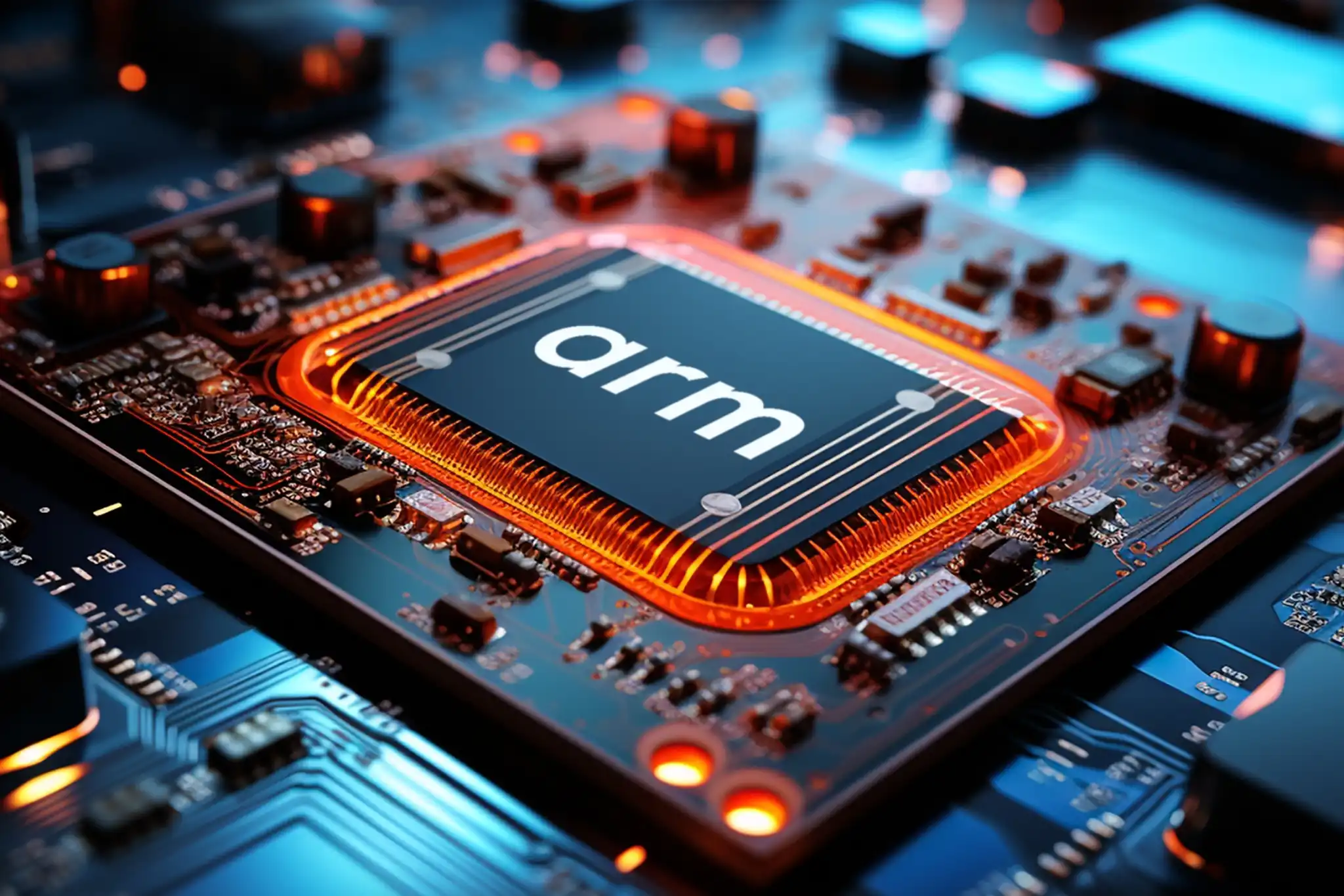Yesterday, Mozilla announced the release of Firefox 131, now available for Windows, macOS, Linux, and Android. This latest version addresses a number of security vulnerabilities while introducing several noteworthy features. Alongside the main update, Mozilla has also rolled out security patches for both the Extended Support Release (ESR) versions and the Tor Browser, reinforcing its commitment to user safety across platforms.
According to Mozilla’s security report, Firefox 131 resolves over 13 security vulnerabilities, with at least seven classified as “high risk.” Thankfully, there is no evidence that any of these vulnerabilities have been exploited in real-world attacks. For those who haven’t updated yet, you can easily check for the latest version by navigating to the Help > About Firefox menu.
Among the new features in Firefox 131 is the long-anticipated Tab Preview, which enhances the user experience by displaying not just a simple tooltip when hovering over a background tab, but also the tab’s title, URL, and a thumbnail preview. This feature will feel familiar to users of other popular browsers like Chrome. Additionally, Firefox now offers an improved location permission system, allowing the browser to temporarily remember your decision when a website requests access to your location. However, after one hour or upon closing the tab, Firefox will automatically forget the granted permission.
Firefox has also added support for URL fragment text directives, which are useful for linking to specific passages on a webpage that may not be explicitly linked by the site itself. When users click such a link, Firefox will scroll to the corresponding text and highlight it for visibility. However, the ability to create these links is not yet built into Firefox. Users can rely on a browser add-on called Link to Text Fragment to enable this feature, whereas browsers like Chrome support it natively without additional extensions.