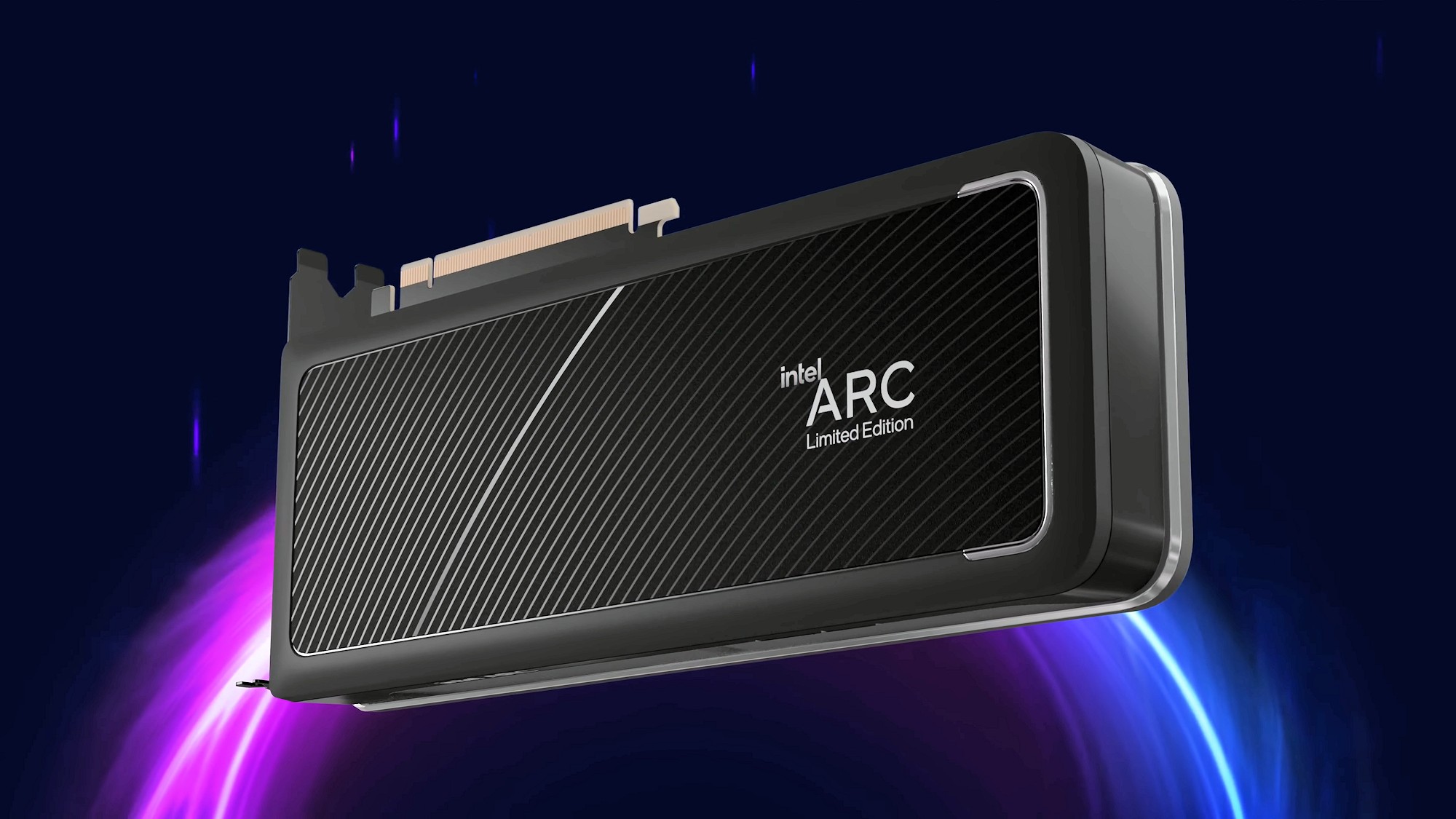Big changes are on the way for users of several older Microsoft apps. As the company recently revealed in a support document, the Windows Mail, Calendar, and People apps will lose support at the end of this year, with December 31, 2024, marking the cutoff. While you’ll still be able to open these apps after that date, essential features like sending and receiving email or managing calendar appointments will no longer function.
Meanwhile, the classic Outlook app is also on the way out, though its deprecation follows a longer, phased timeline. Microsoft has been informing users via pop-ups that the switch to the new Outlook app is imminent, but the exact deadline for this transition was unclear. Now, the company has provided some clarity about when users will need to make the shift.
What’s Changing?
If you’ve been holding onto the Windows Mail, Calendar, or People apps, or still rely on the classic Outlook app, the end of support is just around the corner. As of December 31, 2024, you’ll no longer be able to use these apps for core functions like email or scheduling tasks. Although you can still open the apps, their basic features won’t work, leaving you with no choice but to make the switch to the new Outlook app or third-party alternatives.
The classic Outlook app, which has already been slowly phased out in favor of the new version, will follow suit with a more gradual timeline. Currently, users are in the opt-in phase for the new Outlook, but Microsoft will soon move to a more aggressive approach, making it the default experience and opting out for the remaining classic Outlook users.
What You Need to Do Now
If you haven’t yet received the pop-up notifications warning about the end of support, expect them soon. You have two options: either make the transition to the new Outlook app right now or stick with your current app(s) for the time being. If you opt for the latter, the notifications will continue to appear, and you’ll only have until the end of the year to make the switch. After December 31, 2024, the only way forward will be the new Outlook app or a third-party solution.
The new Outlook app is available in the Microsoft Store under the name “Outlook for Windows,” and Microsoft promises it’s an improved and more secure version of its predecessors.
Data Migration
For users concerned about their data, Microsoft provides an easy path to transfer emails, contacts, and calendar information to the new Outlook app. When you accept the switch, the process happens automatically. If you’d prefer to handle things manually, you can export your data from Windows Mail, Calendar, and People and then import it into Outlook. Microsoft’s support document provides detailed instructions for this process.
Ultimately, while the new Outlook app promises better security and enhanced features, it’s unclear whether it will satisfy long-time users of the older apps. If you want to avoid the hassle of switching apps, it’s a good idea to begin making the change now, rather than waiting until the deadline hits.