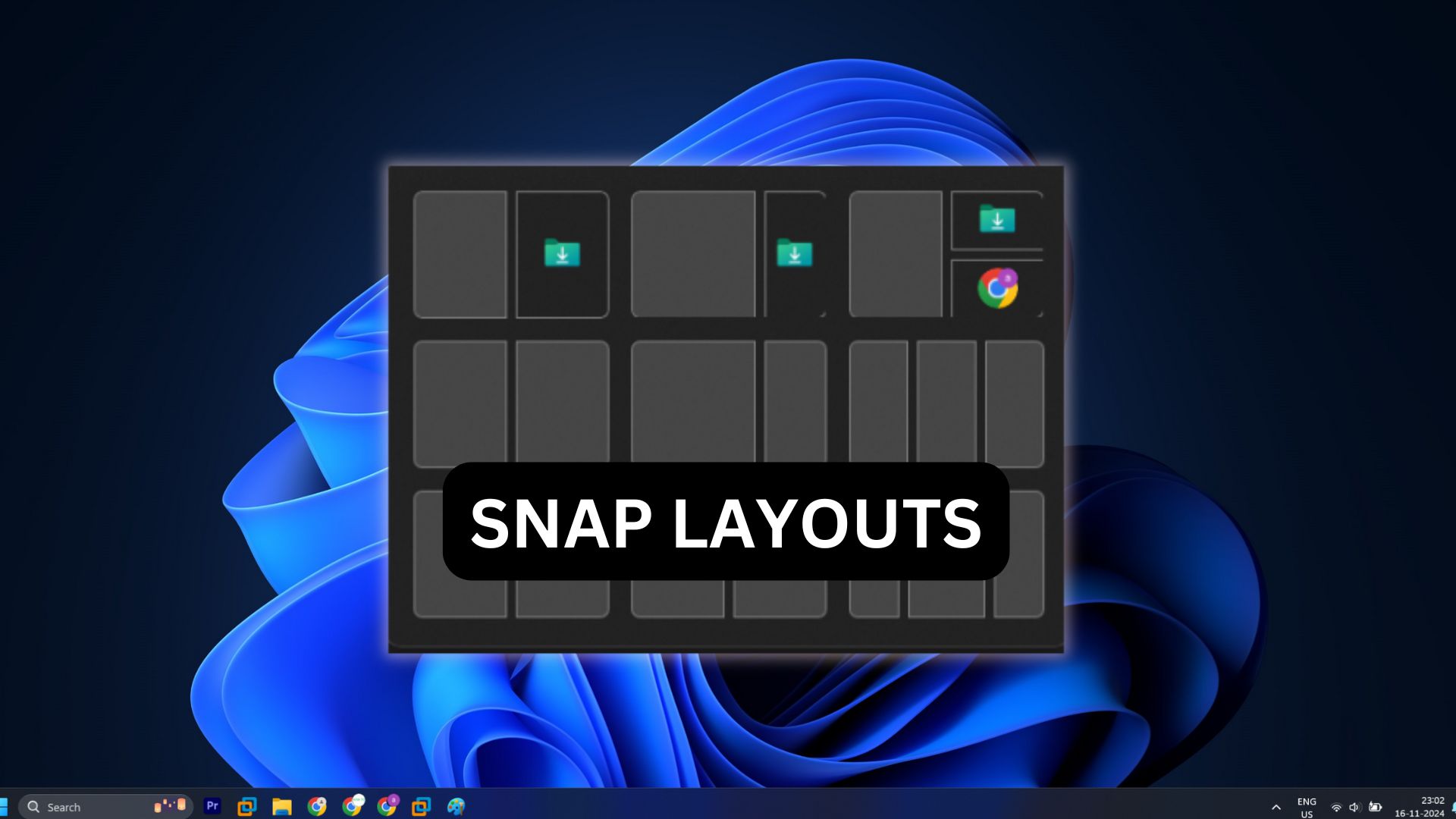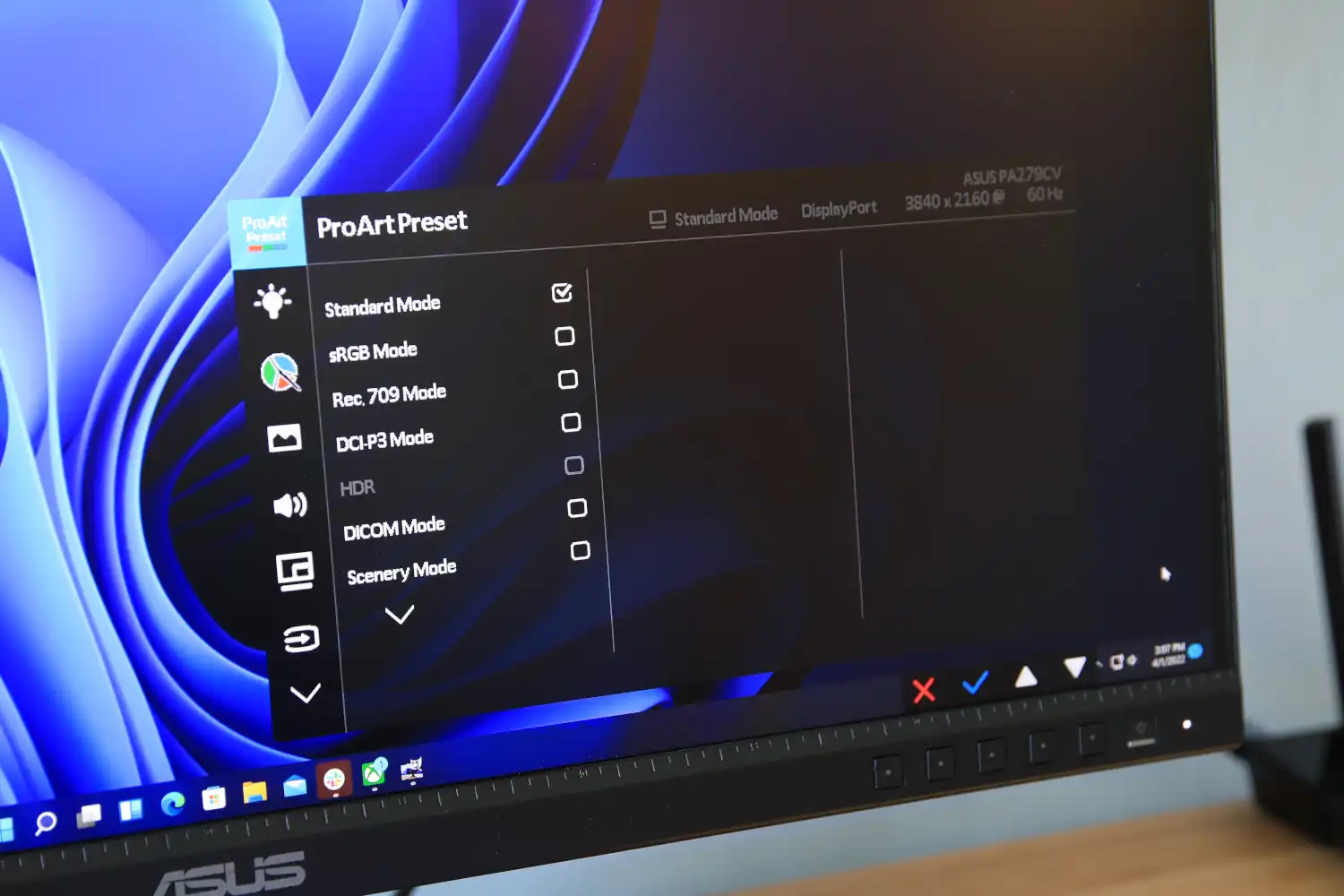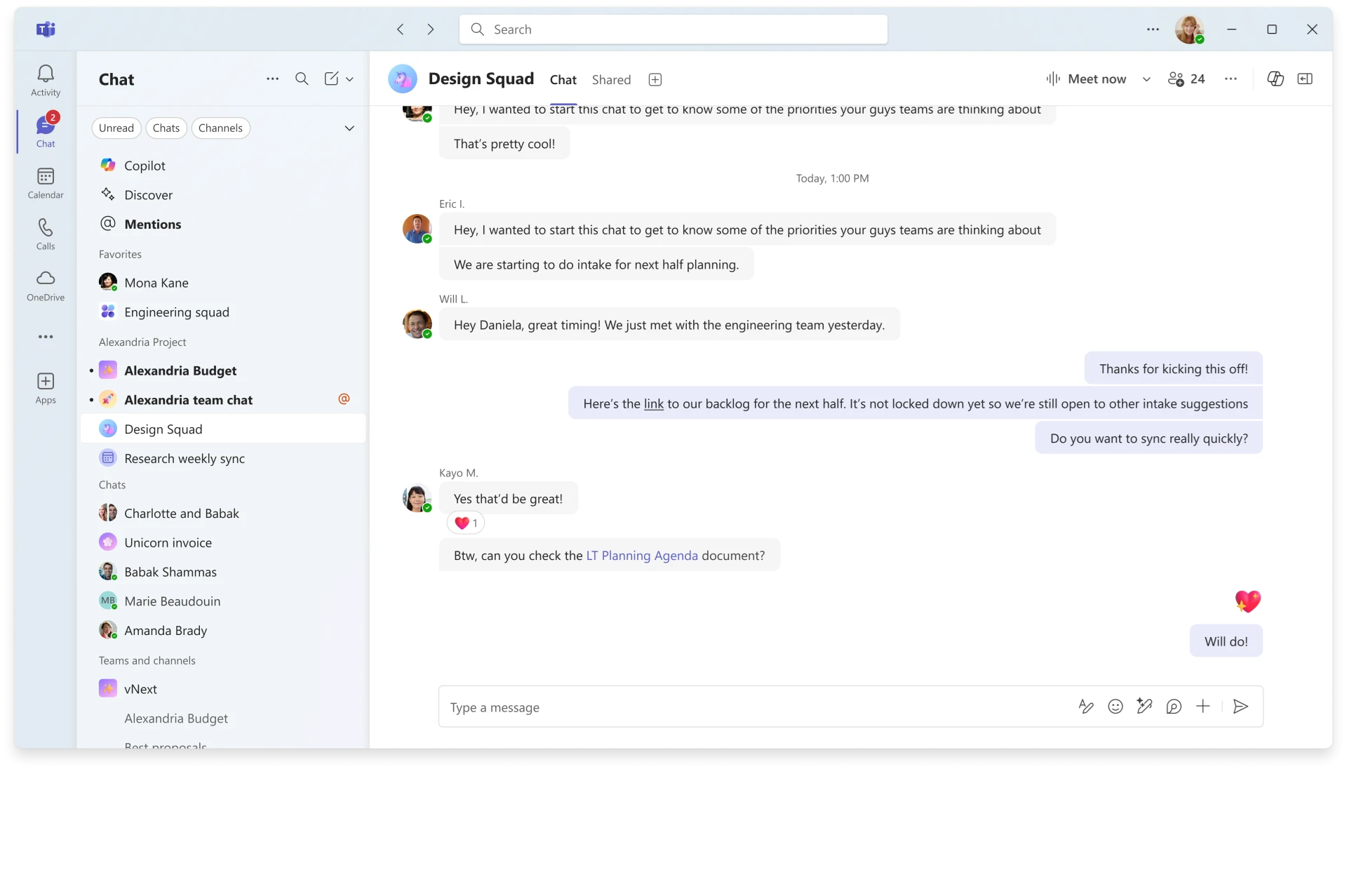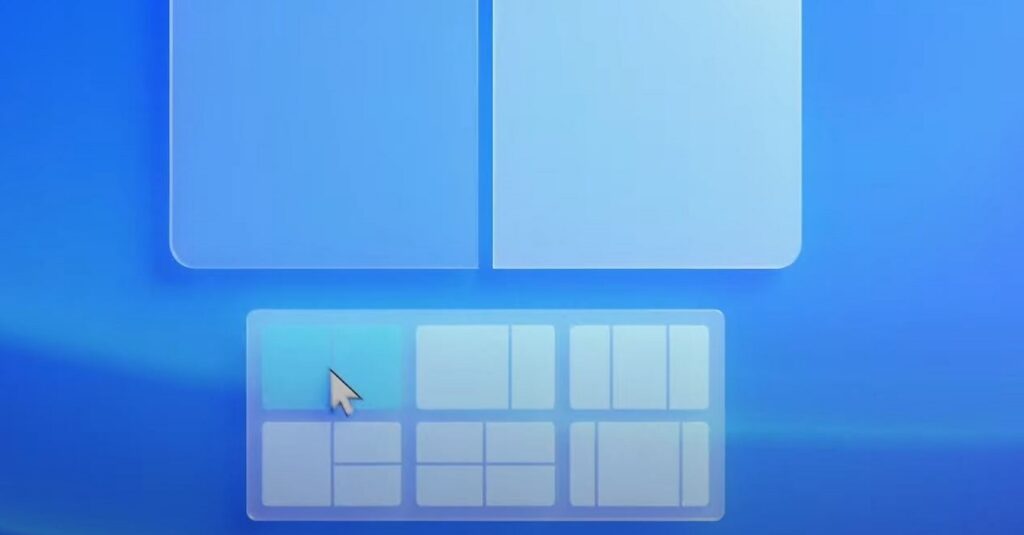
Microsoft recently announced that no new feature updates will be pushed to the test channels for Windows 11 for the rest of 2024, but that doesn’t mean the company has stopped making tweaks. Even though major feature releases are paused, Microsoft is still actively experimenting with new features and improvements for the remainder of the year.
In a recent update to the Windows 11 Insider preview, Microsoft rolled out several changes and enhancements, including some minor but useful adjustments to the Snap Layouts feature. For those unfamiliar with it, Snap Layouts is a productivity tool in Windows 11 that allows users to easily organize multiple windows on their screen using keyboard shortcuts. The feature has been given a little more polish in the beta update KB5046716. It now includes some helpful descriptive text explaining how Snap Layouts works, and Microsoft is experimenting with different variations of this text to make the feature even more user-friendly. Additionally, it’s now clearer that users can activate Snap Layouts with the shortcut Windows Key + Z, making it easier to take advantage of this tool.
Patch KB5046716 also introduces several other improvements across the operating system, such as:
- Taskbar Jump Lists: You can now share files directly from the taskbar’s jump lists, streamlining the file-sharing process.
- Gamepad Layout: The on-screen keyboard now has a gamepad layout, likely catering to gamers who prefer to navigate with a controller.
- Narrator Enhancements: Narrator now includes additional scan mode features to help users skip over links or jump directly to lists, alongside new keyboard shortcuts for improved navigation.
- Speech-to-Text and Text-to-Speech Enhancements: Microsoft has fine-tuned the speech recognition and text-to-speech features, improving their accuracy and usability.
While Windows 11’s test channels may be quiet for the rest of the year, these incremental updates suggest that Microsoft is continuing to enhance the experience, preparing for larger updates in the future.