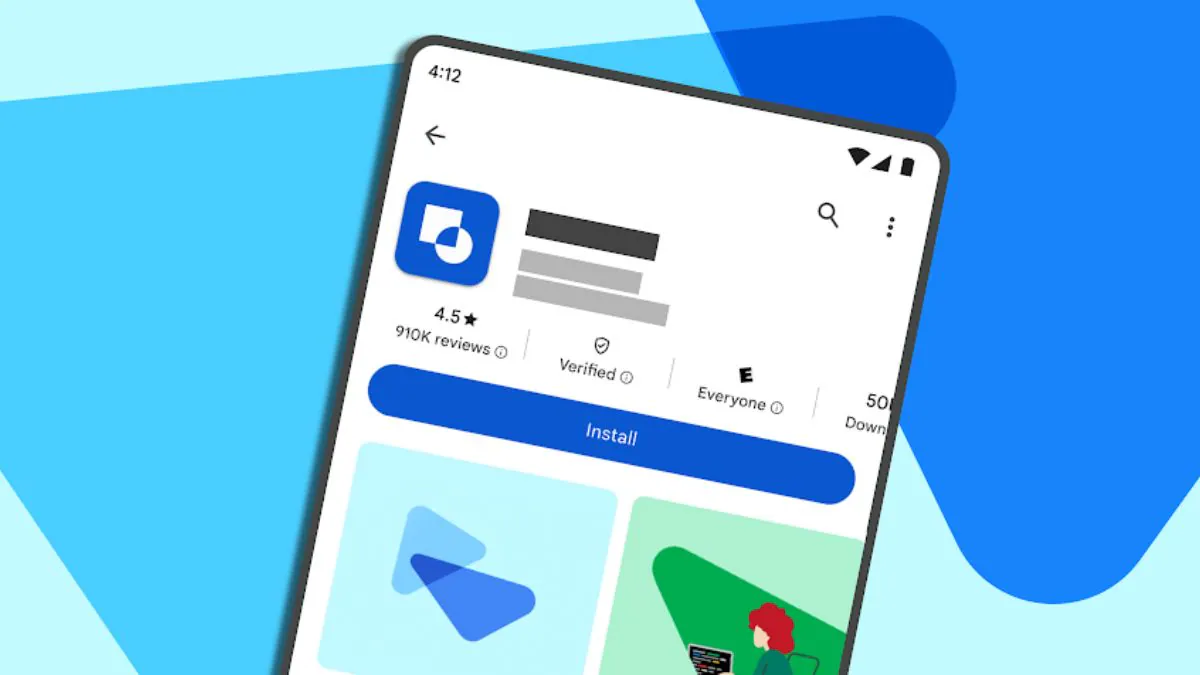Is Your VPN App Secure? Google’s New Verified Badge Helps You Spot Safe Apps
If you rely on a VPN to secure your internet traffic and protect your personal data, you might be trusting an app that isn’t what it seems. As VPN usage continues to rise, so does the risk of fake VPN apps. These impostors masquerade as legitimate services, only to eavesdrop on your browsing activity, steal your personal information, or even infect your devices with malware.
To combat this rising threat, Google has introduced a new verification feature on the Play Store designed to help users quickly identify secure VPN apps.
Look for the Verified Badge
In the Google Play Store, a new verified badge will now appear on trustworthy VPN apps. This badge, a shield icon with a checkmark, will be displayed alongside an app’s ratings and download count. The badge indicates that the app has undergone an independent security check by the App Defense Alliance, a group that Google has worked with to ensure apps meet the highest security standards.
Why This Matters
Until now, users had to dig into detailed security reports to verify whether a VPN app was safe. With the Verified badge, Google makes it easier to spot secure apps at a glance, helping protect you from shady apps that might compromise your data or device.
Which VPNs are Verified?
Some examples of apps that have earned the Verified badge include NordVPN, Aloha Browser, and hide.me. However, the badges haven’t appeared in the Play Store just yet. As of now, these apps are only highlighted in Google’s blog post, but they should show up in the coming days. Once the update rolls out, be sure to check if your favorite VPN app has the Verified badge. If it doesn’t, it might be time to switch.