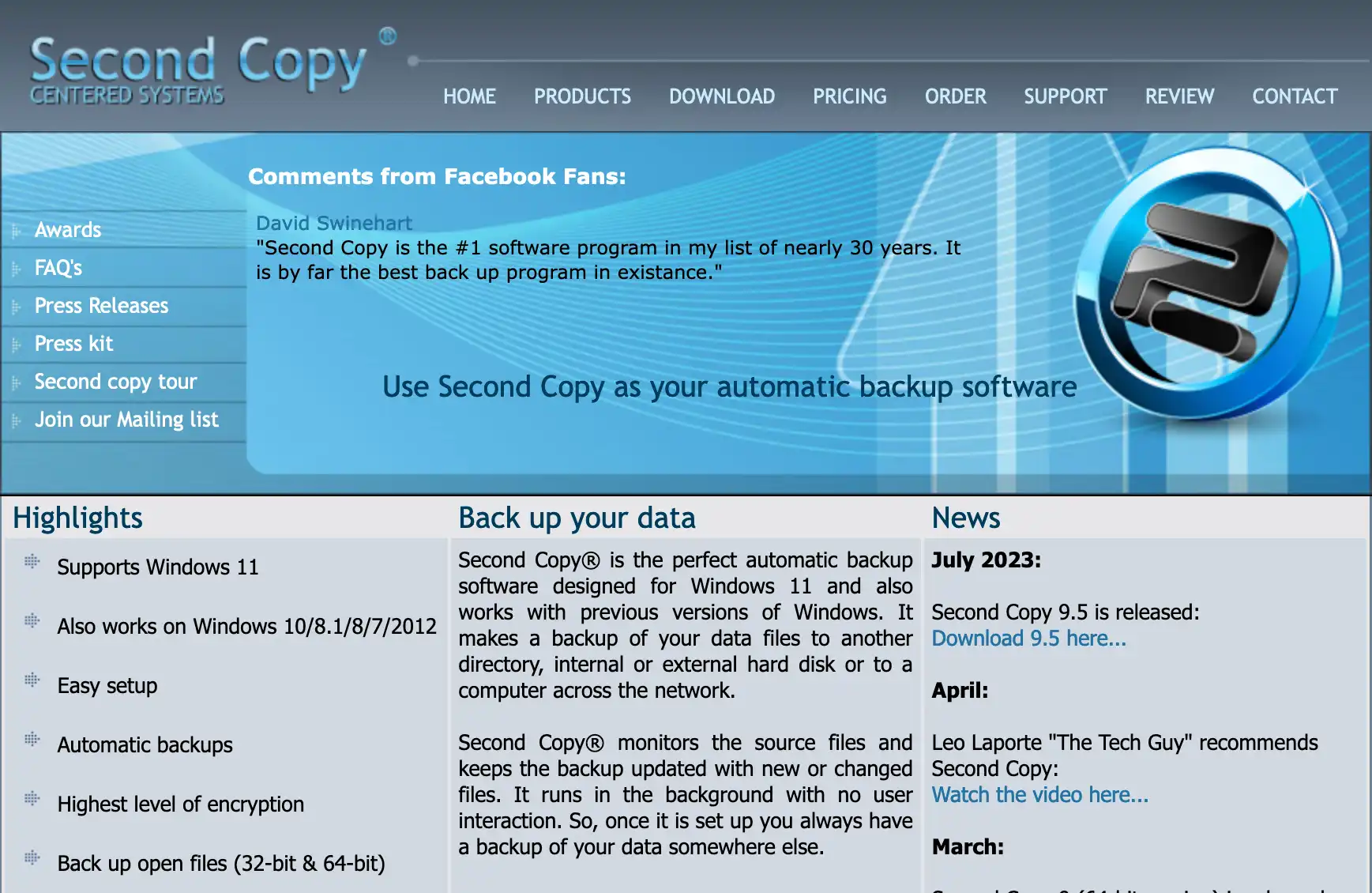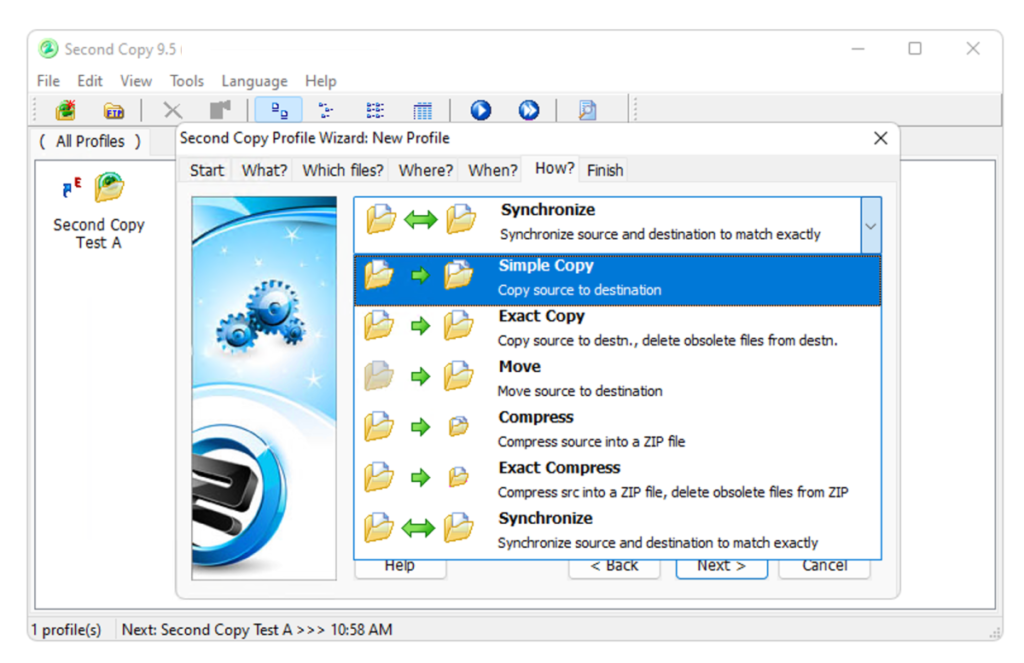
- Expert’s Rating: 4,5/5
Pros:
- Easy, intuitive interface
- Fast and effective with data folders
- Granular scheduling down to one-minute intervals
- Operates automatically in the background
Cons:
- Some default settings cause operational errors with system folders
- Doesn’t support online storage
Our Verdict: Second Copy excels in efficiently handling data folders, even in network locations. The program offers impressive granular scheduling options, allowing users to set intervals as short as one minute between runs. Priced at $30, Second Copy operates seamlessly in the background, making it a reliable choice for those dissatisfied with alternatives like Windows File History or free options like FBackup.
Exploring Second Copy’s Features:
- Simple Copy: Transfer files from a source folder to a destination.
- Exact Copy (Mirroring): Copy new files and delete files in the destination not present in the source.
- Compression: Perform operations while compressing files into a standard Zip format.
- Network Support: Source and destination can be network locations.
- True Synchronization: Delete/add files from/to both directories to match changes, similar to online services like OneDrive.
- Move Function: Delete files from the source after copying them to the destination.
User Interface and Experience:
- Simple and straightforward interface, albeit with a slightly dated appearance.
- Intuitive navigation for users familiar with the backup process.
- Step-by-step job creation process aids users, even those new to the application.
Advanced Features and Considerations:
- Archiving option to save older file versions in a separate directory.
- Option to overwrite files in the destination, with a cautionary note about potential issues.
- Defaults to the system tray, running its own VSS service and scheduler in the background.
Performance Insights:
- Not a real-time backup solution, but can be scheduled as frequently as once every minute.
- Excellent performance in copying plain data folders, both internal and external drives.
- Challenges encountered when copying the Users folder, with a symbolic link causing interruptions.
- Requires user intervention for specific configuration adjustments, such as “SkipLinkFiles=1” in a config file.
Compatibility and Limitations:
- Lack of support for S3-compatible vendors and other common online storage services.
- Exclusive locks in Windows prevent the copying of certain system files, necessitating user-configured adjustments.
Second Copy stands out for its robust data folder backup and synchronization capabilities, coupled with a user-friendly interface. While it may face challenges with system folders and lacks support for some online storage services, its granular scheduling and background operation make it a compelling option for users seeking a reliable and affordable file backup solution. Users should be aware of potential configurations adjustments needed for specific scenarios, such as copying the Users folder with symbolic links.
Centered Systems $29.95 VIEW DEAL